
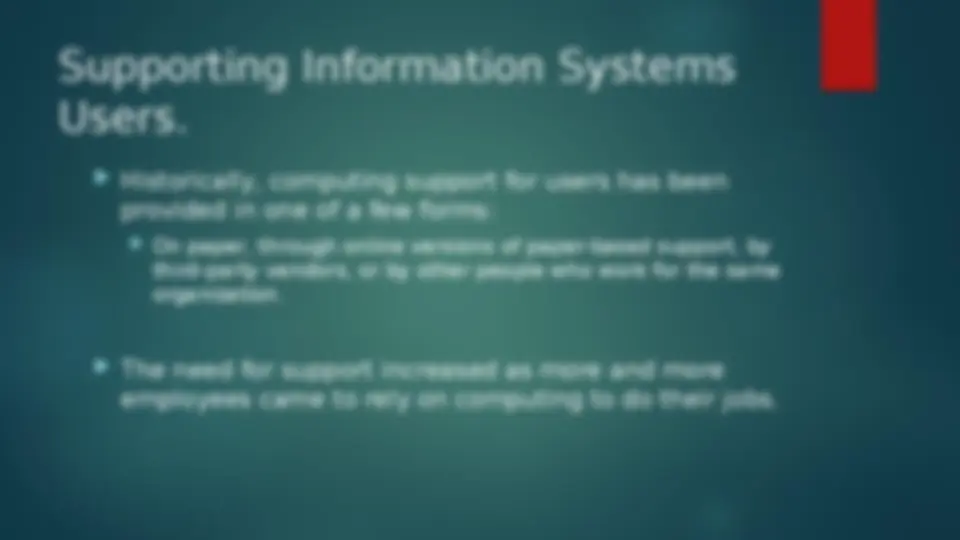
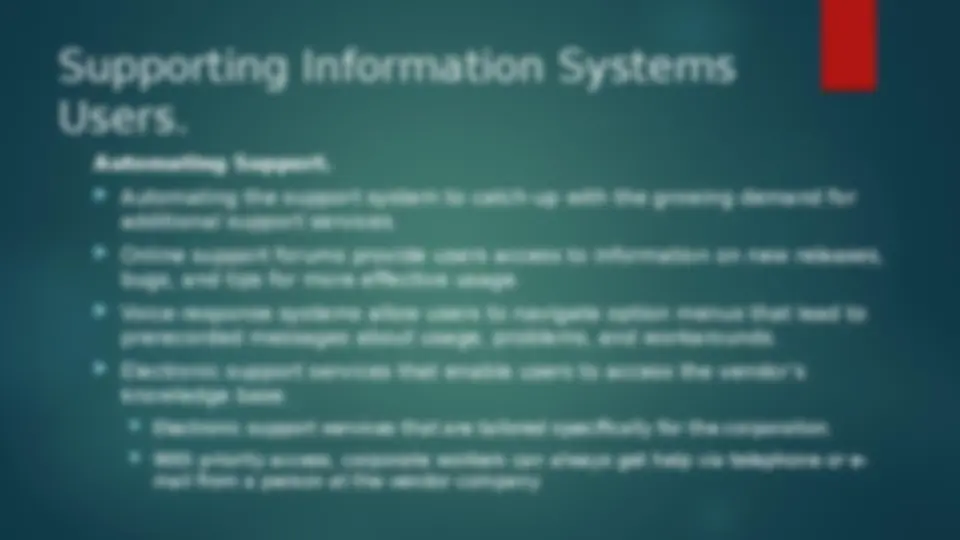
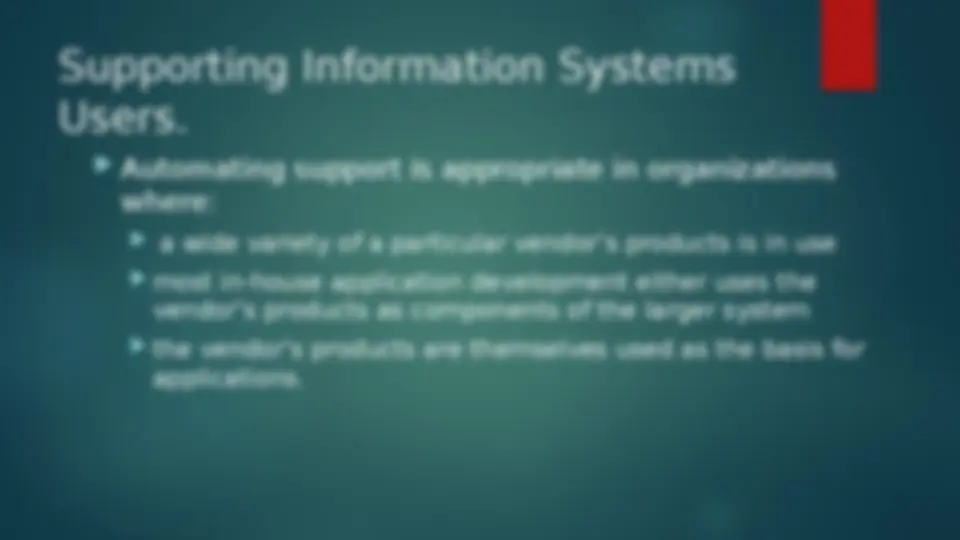
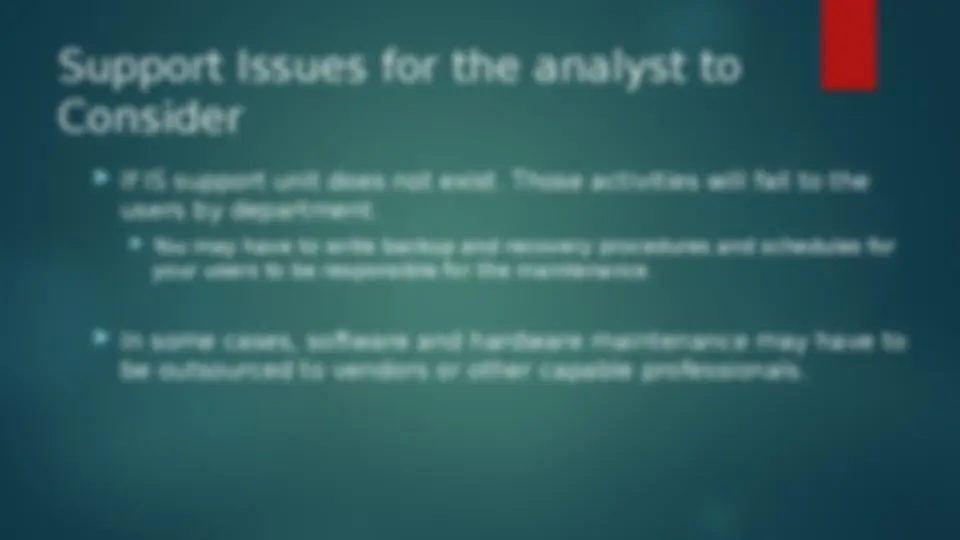
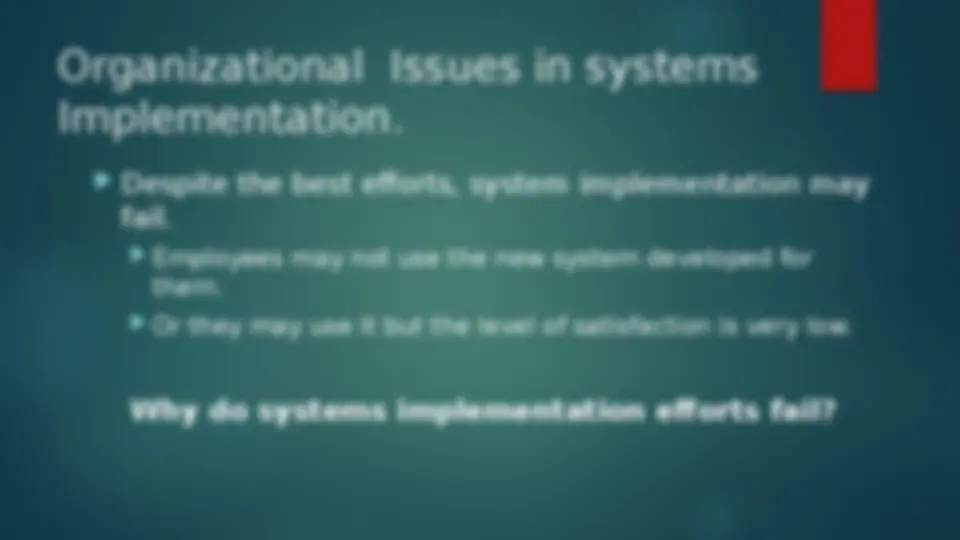
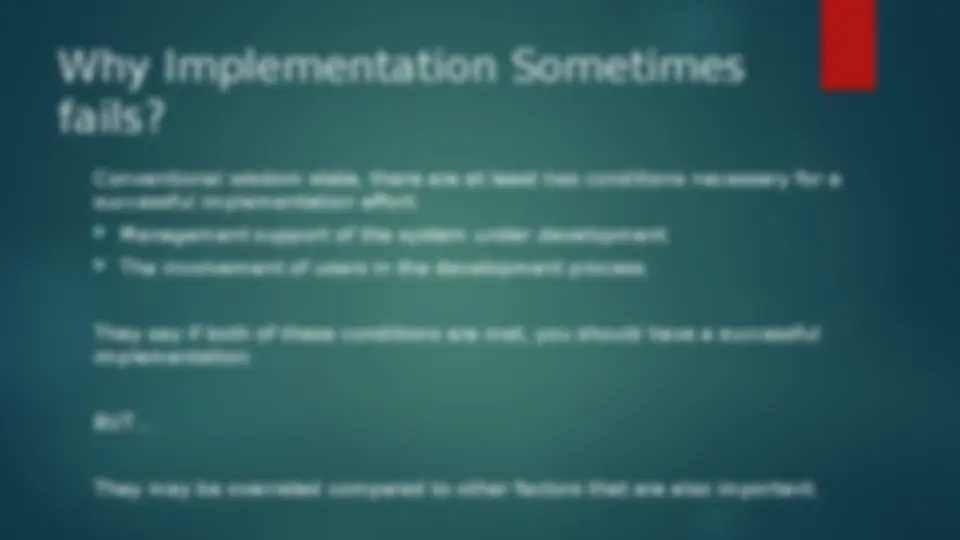
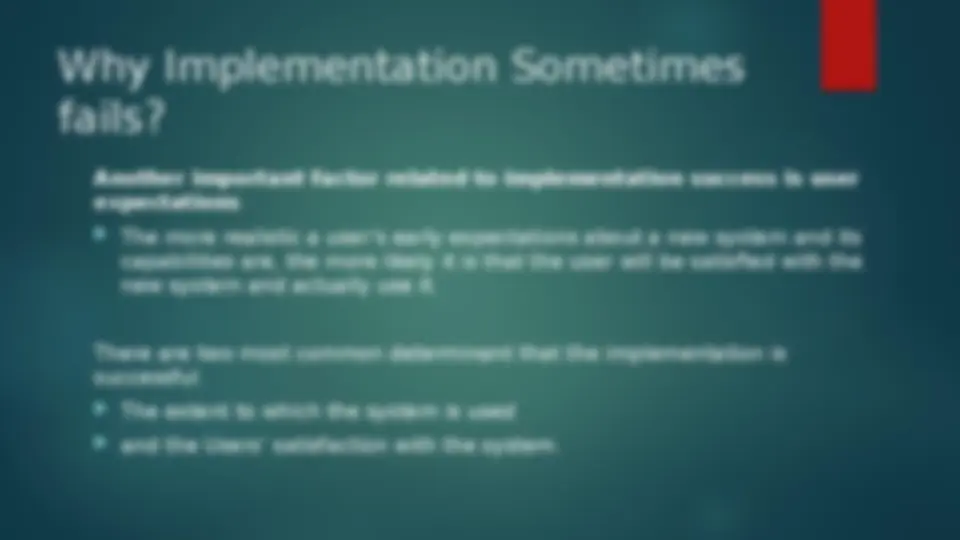
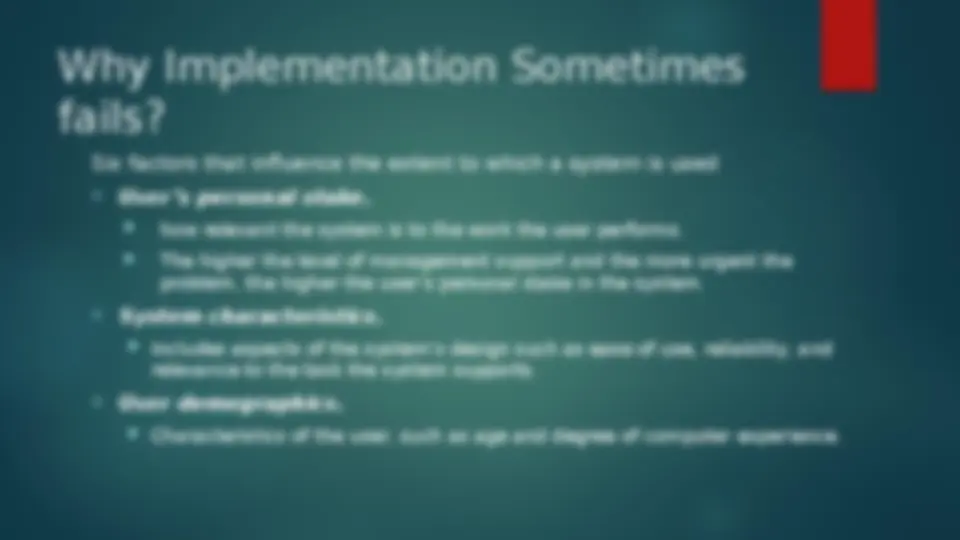
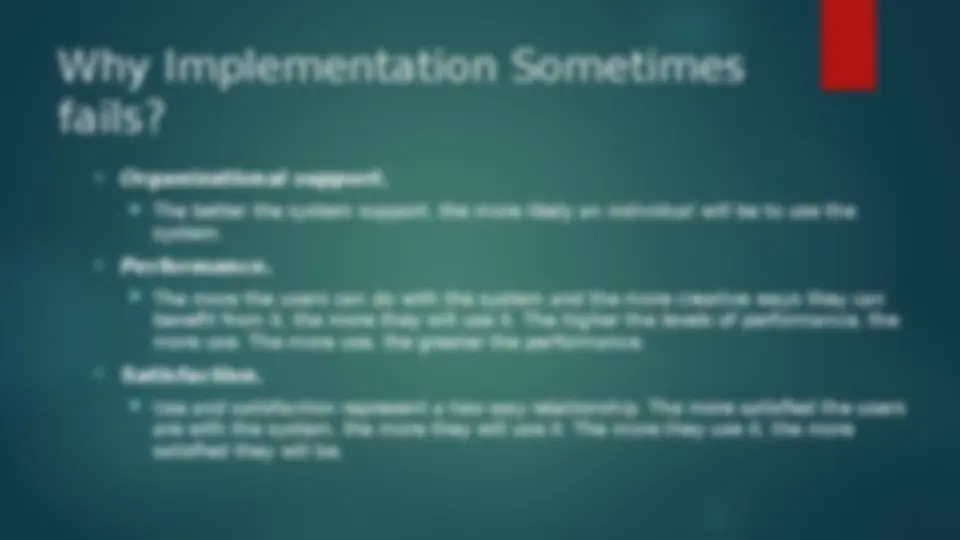


Study with the several resources on Docsity

Earn points by helping other students or get them with a premium plan


Prepare for your exams
Study with the several resources on Docsity

Earn points to download
Earn points by helping other students or get them with a premium plan
Community
Ask the community for help and clear up your study doubts
Discover the best universities in your country according to Docsity users
Free resources
Download our free guides on studying techniques, anxiety management strategies, and thesis advice from Docsity tutors
This slide is all about system maintenance
Typology: Slides
1 / 17

This page cannot be seen from the preview
Don't miss anything!

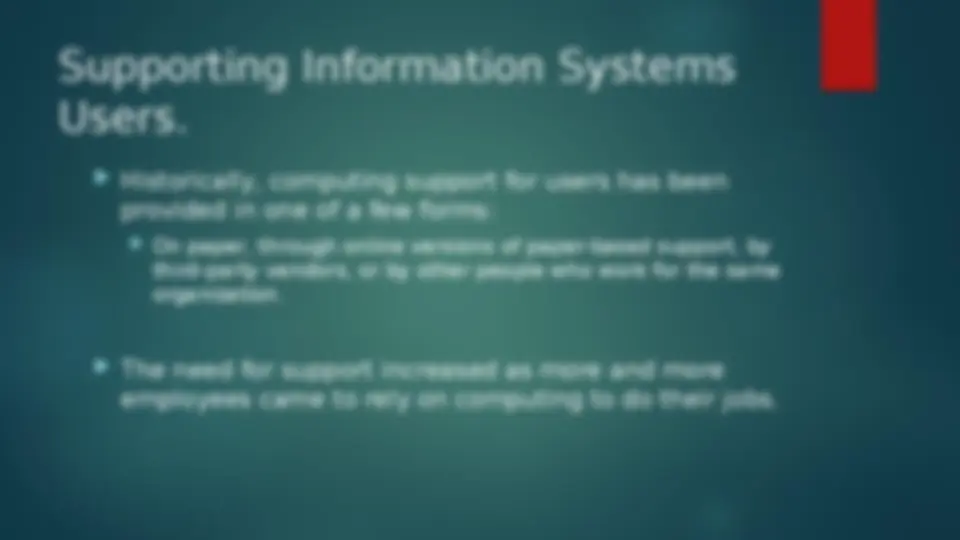
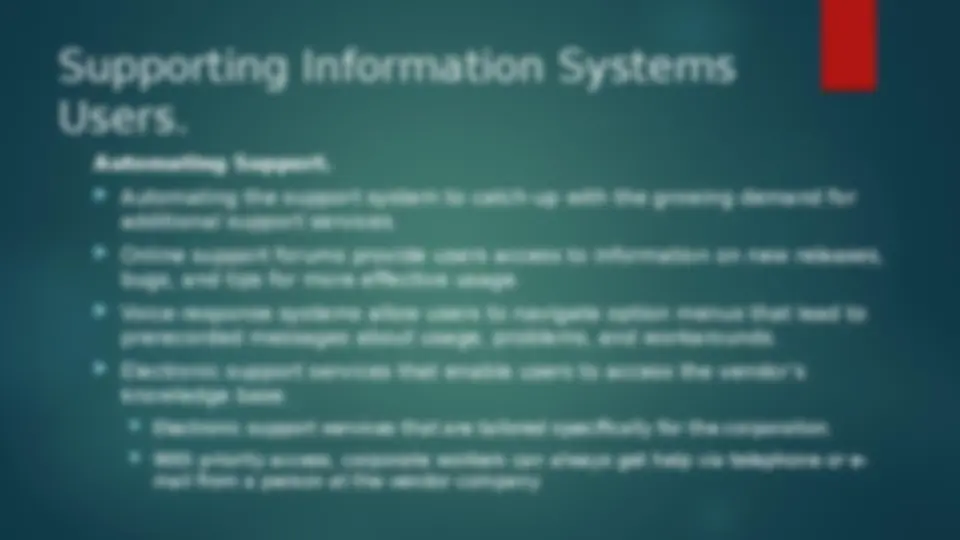
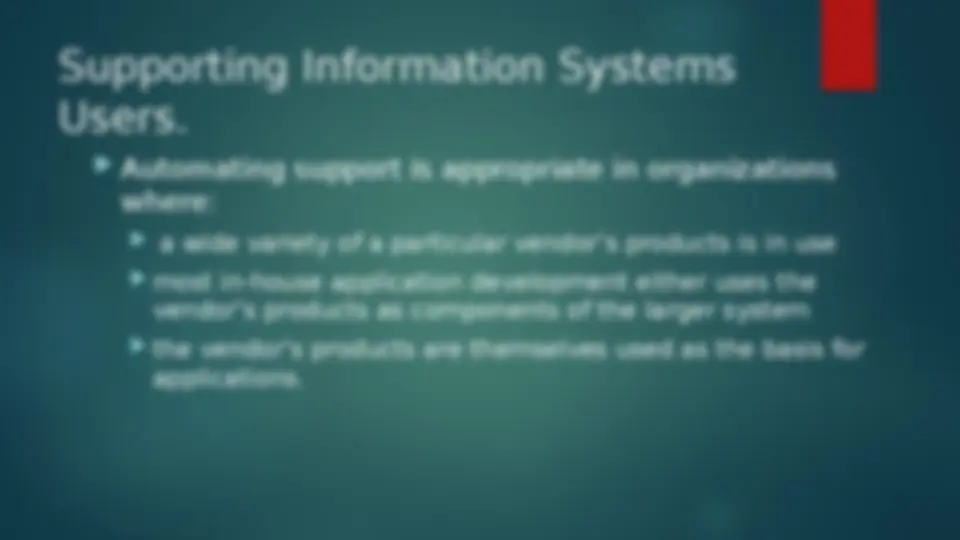
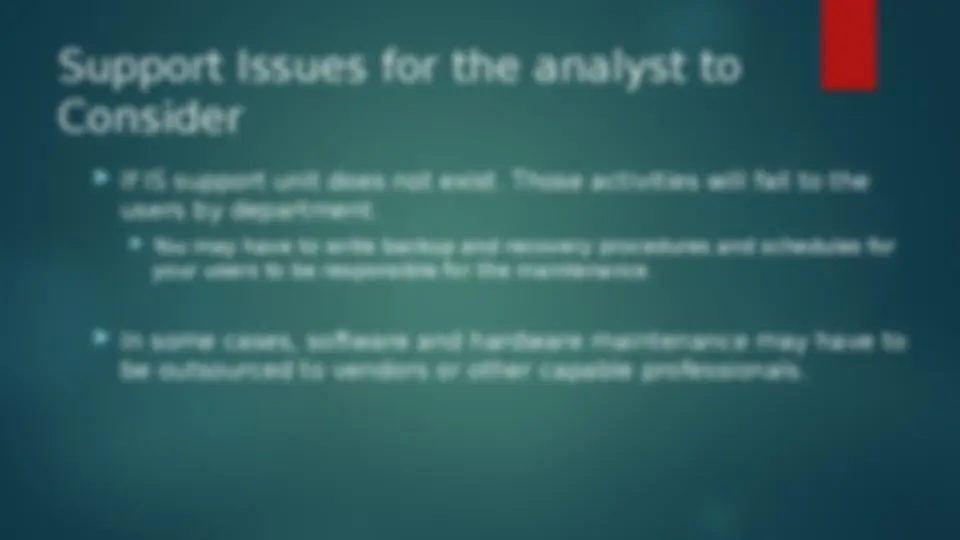
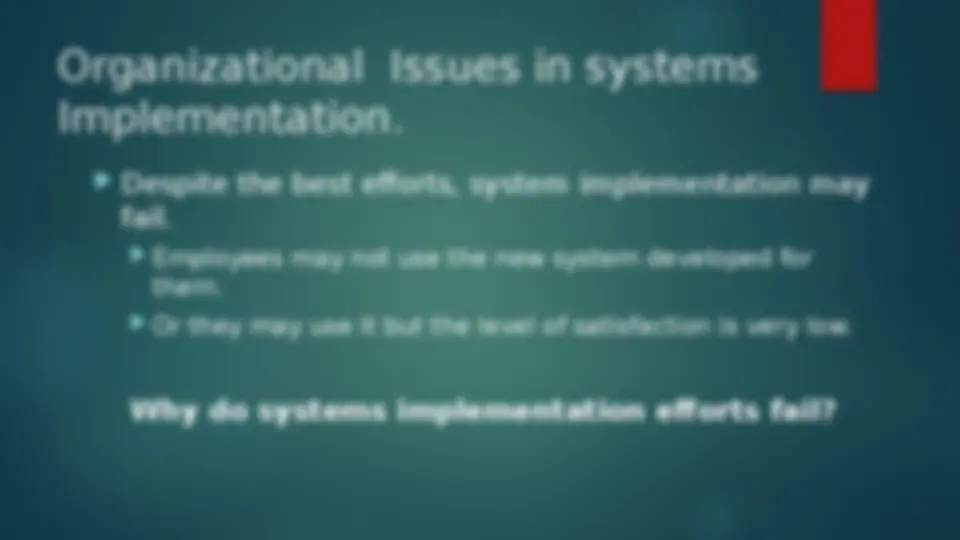
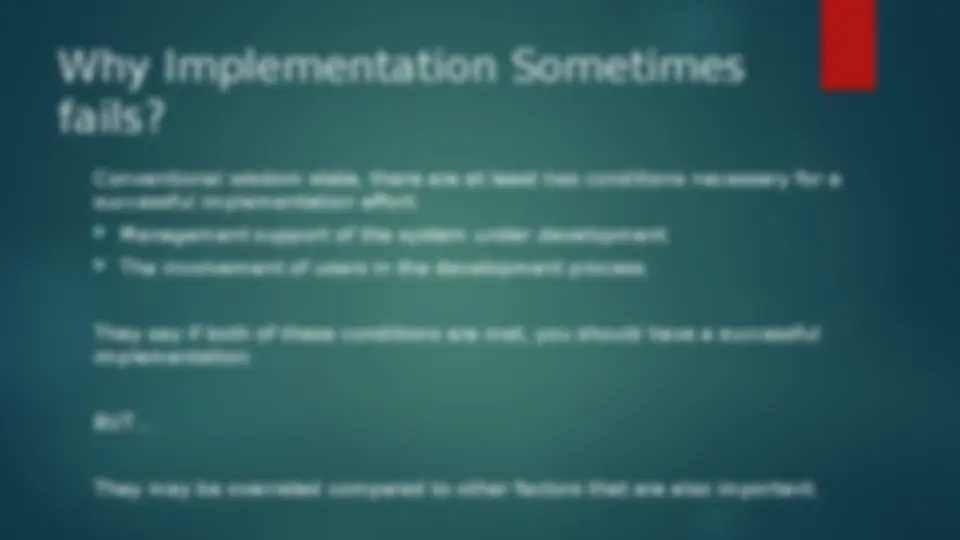
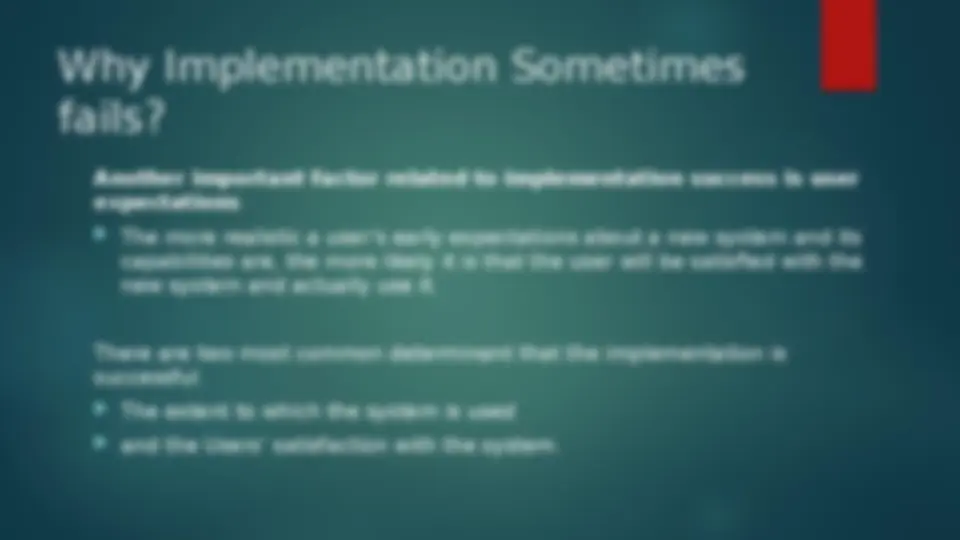
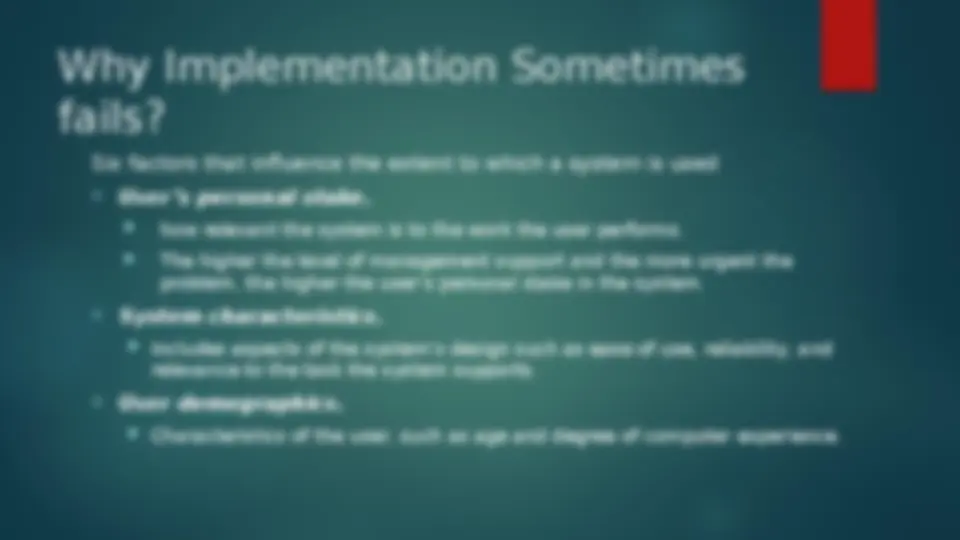
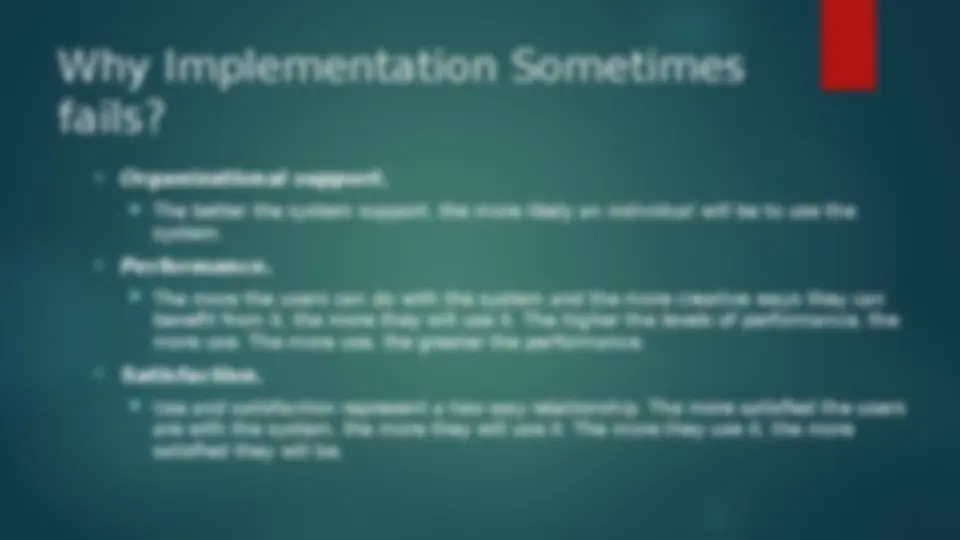
Automating Support. (^) Automating the support system to catch-up with the growing demand for additional support services. (^) Online support forums provide users access to information on new releases, bugs, and tips for more effective usage. (^) Voice-response systems allow users to navigate option menus that lead to prerecorded messages about usage, problems, and workarounds. (^) Electronic support services that enable users to access the vendor’s knowledge base. (^) Electronic support services that are tailored specifically for the corporation. (^) With priority access, corporate workers can always get help via telephone or e- mail from a person at the vendor company
Automating support is appropriate in organizations where:
(^) Support also provides recovery and backup, disaster recovery, and PC maintenance. (^) It’s the analyst responsibility to make sure that all form of support is provided. (^) For most medium to large organization, they deal with this issue centrally. (^) central information systems unit provide back-up software, scheduled routine backup, initiating recovery procedures, disaster recovery plans, PC maintenance (^) If new system is rolled out. New training for the support staff must be conducted, make sure the documentation of the new system is available.
(^) You may have to write backup and recovery procedures and schedules for your users to be responsible for the maintenance.
Conventional wisdom state, there are at least two conditions necessary for a successful implementation effort: (^) Management support of the system under development. (^) The involvement of users in the development process. They say if both of these conditions are met, you should have a successful implementation. BUT… They may be overrated compared to other factors that are also important.
Research shown that (^) User involvement can reduce the risk of failure when the system is complex (^) BUT user participation in development process can increase the chance of failure, especially if there are financial and time constraint. There are also other factors, such as(according to Ginzberg): (^) Commitment to the project, (^) Commitment to change, (^) and the extent of project definition and planning.
Another important factor related to implementation success is user expectations (^) The more realistic a user’s early expectations about a new system and its capabilities are, the more likely it is that the user will be satisfied with the new system and actually use it. There are two most common determinant that the implementation is successful. (^) The extent to which the system is used (^) and the Users’ satisfaction with the system.
Six factors that influence the extent to which a system is used o (^) User’s personal stake. (^) how relevant the system is to the work the user performs. (^) The higher the level of management support and the more urgent the problem, the higher the user’s personal stake in the system. o (^) System characteristics. (^) Includes aspects of the system’s design such as ease of use, reliability, and relevance to the task the system supports. o (^) User demographics. (^) Characteristics of the user, such as age and degree of computer experience.
The Relationship between the different factors defined by Henry C. Lucas on his book Information Technology for Management, 1997.