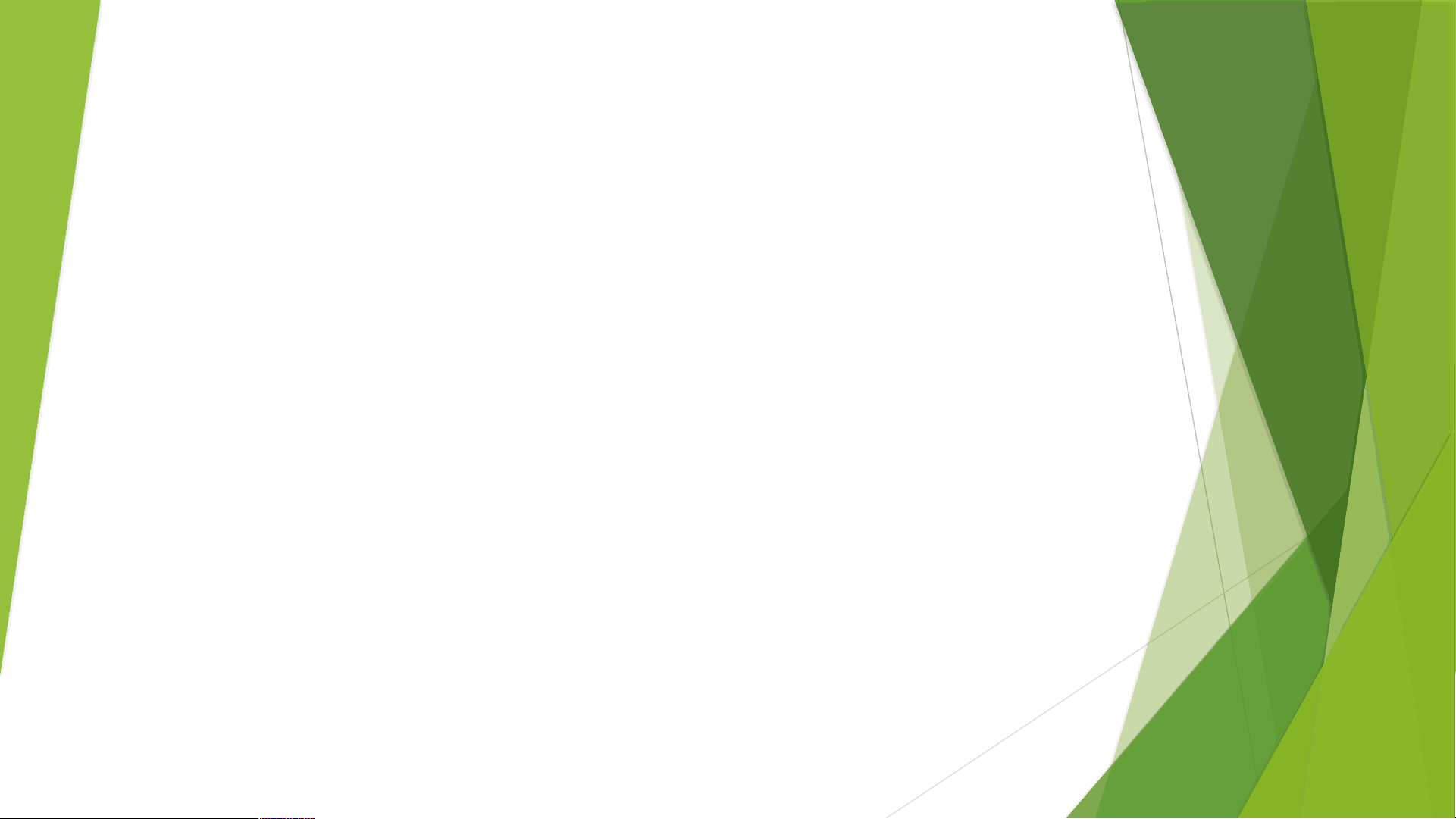



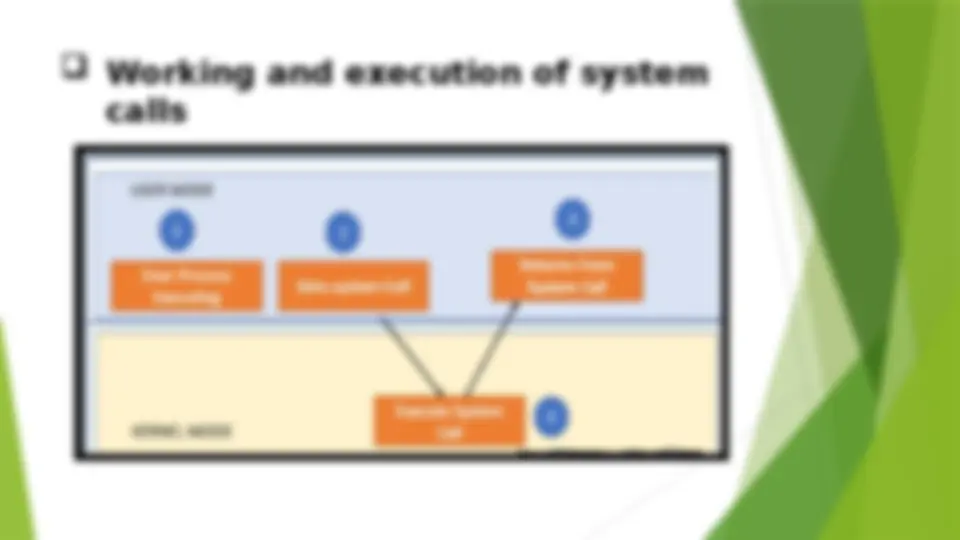

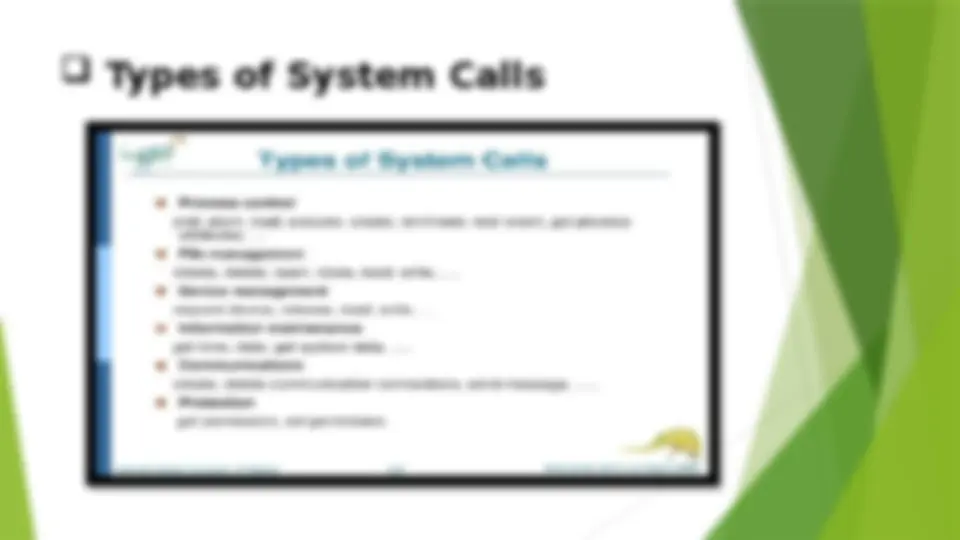

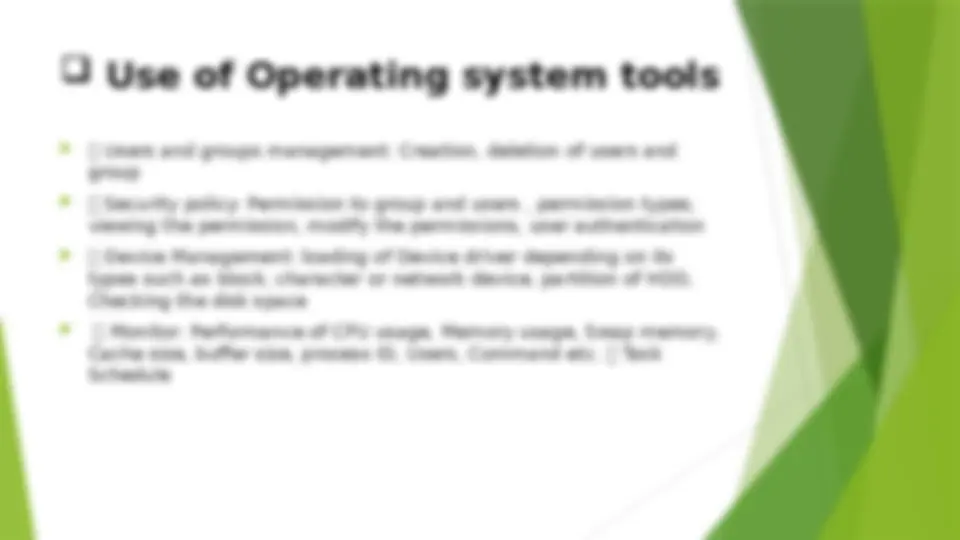


Study with the several resources on Docsity

Earn points by helping other students or get them with a premium plan


Prepare for your exams
Study with the several resources on Docsity

Earn points to download
Earn points by helping other students or get them with a premium plan
Community
Ask the community for help and clear up your study doubts
Discover the best universities in your country according to Docsity users
Free resources
Download our free guides on studying techniques, anxiety management strategies, and thesis advice from Docsity tutors
An overview of the different services and components of an operating system. It covers topics such as user interface, program execution, file system manipulation, resource allocation, system calls, and the various components of an operating system like process management, memory management, i/o device management, file system, protection, and network management. The document also discusses the use of operating system tools for user and group management, security policy, device management, and system monitoring. This information can be useful for students studying operating systems, computer architecture, or computer science in general, as it provides a comprehensive understanding of the key functionalities and components of an operating system.
Typology: Slides
1 / 14

This page cannot be seen from the preview
Don't miss anything!
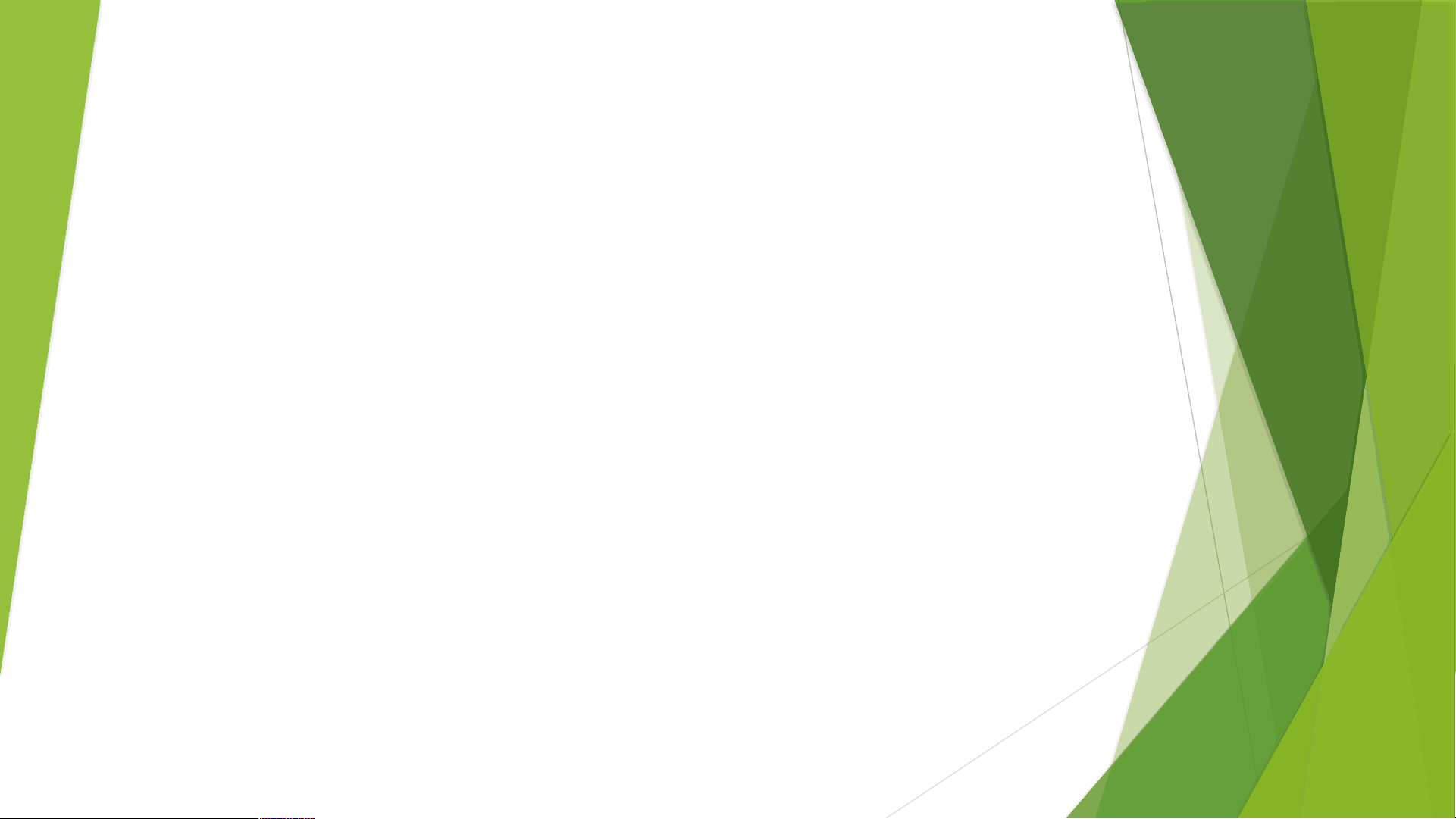



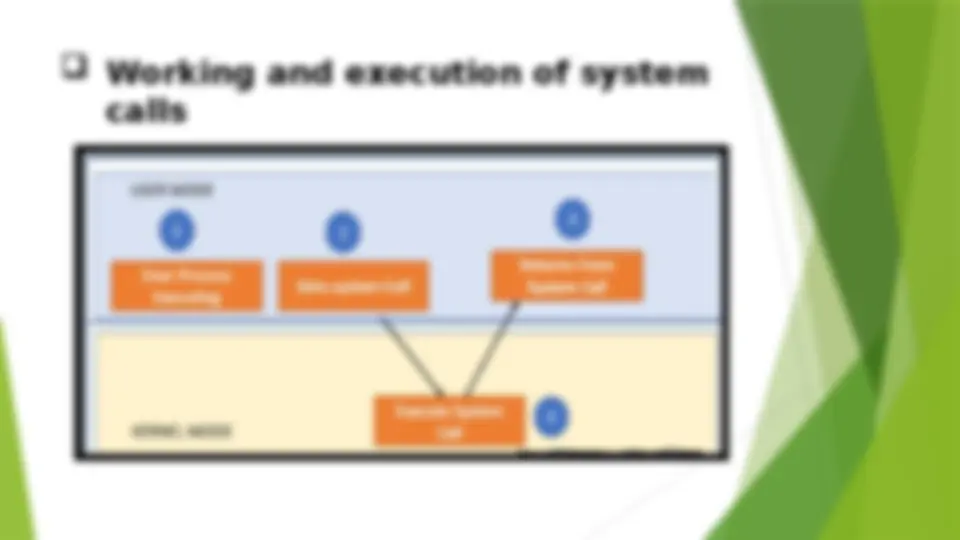

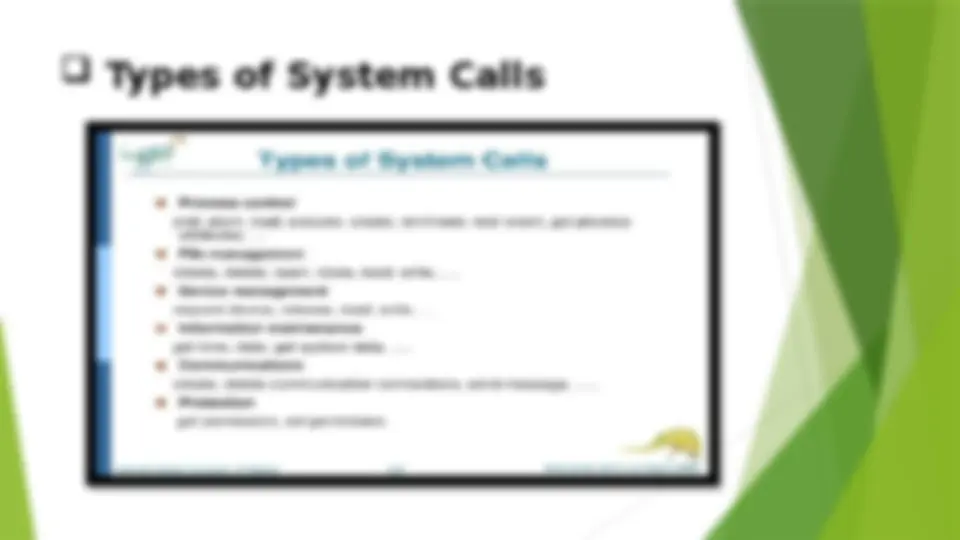

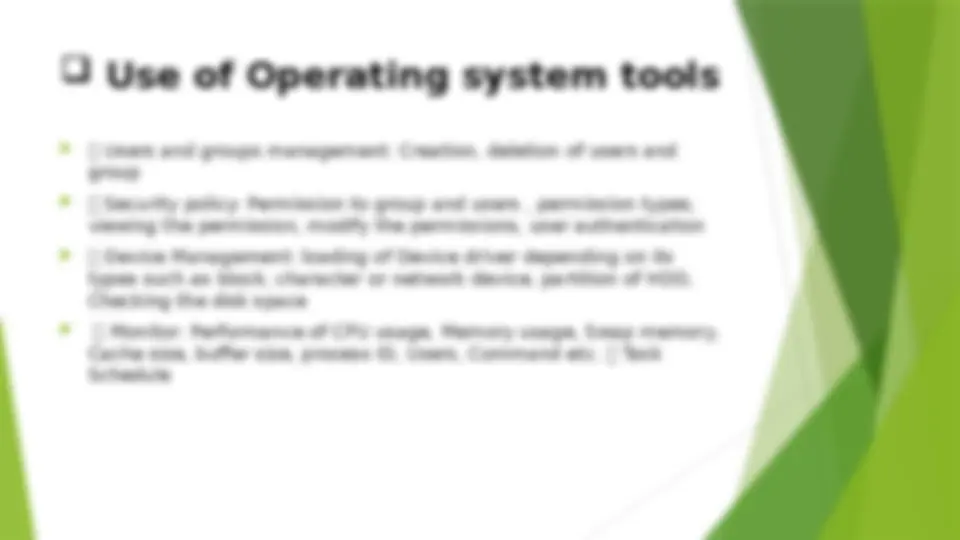
(^) An Operating System provides different kinds of services to both the users and to the programs as well. It also provides application programs (that run within an Operating system) an environment to execute freely. It provides users the services to run various programs in a convenient manner. (^) Following are a few common services provided by an operating system (^) 1. User Interface (^) 2. Program Execution (^) 3. File system manipulation (^) 4. Input / Output Operations (^) 5. Communication (^) 6. Resource Allocation (^) 7. Error Detection (^) 8. Accounting (^) 9. Security and protection
2. Program Execution (^) The operating system must have the capability to load a program into memory and execute that program. Furthermore, the program must be able to end its execution, either normally or abnormally / forcefully. (^) To run a program, the program is required to be loaded into the RAM first and then to assign CPU time for its execution. Operating system performs this function for the convenience of the user. (^) It also performs other important tasks like allocation and de-allocation of memory, CPU scheduling etc
3. File system manipulation (^) A file represents a collection of related information. Computers can store files on the disk (secondary storage), for long-term storage purpose. (^) Examples of storage media include magnetic tape, magnetic disk and optical disk drives like CD, DVD. (^) Each of these media has its own properties like speed, capacity, data transfer rate and data access methods. (^) Program needs to read a file or write a file. (^) The operating system gives the permission to the program for operation on file. (^) Permission varies from read-only, read-write, denied and so on. (^) Operating System provides an interface to the user to create/delete file
System calls (^) When a program in user mode requires access to RAM or a hardware resource, it must ask the kernel to provide access to that resource. (^) This is done via something called a system call. (^) When a program makes a system call, the mode is switched from user mode to kernel mode. This is called a context switch.
Types of System Calls
Operating System Components
Process is a program in execution --- numerous processes to choose from in a multiprogrammed system, o Process creation/deletion (bookkeeping) o Process suspension/resumption (scheduling, system vs. user) o Process synchronization o Process communication o Deadlock handling
Maintain bookkeeping information Map processes to memory locations Allocate/deallocate memory space as requested/required
Disk management functions such as free space management, storage allocation, fragmentation removal, head scheduling
(^) Network Management Often built on top of file system TCP/IP, IPX, IPng Connection/Routing strategies (^) Network Services (Distributed Computing) Built on top of networking 0. Email, messaging (GroupWise)
Use of Operating system tools (^) Users and groups management: Creation, deletion of users and group (^) Security policy: Permission to group and users , permission types, viewing the permission, modify the permissions, user authentication (^) Device Management: loading of Device driver depending on its types such as block, character or network device, partition of HDD, Checking the disk space (^) Monitor: Performance of CPU usage, Memory usage, Swap memory, Cache size, buffer size, process ID, Users, Command etc. Task Schedule