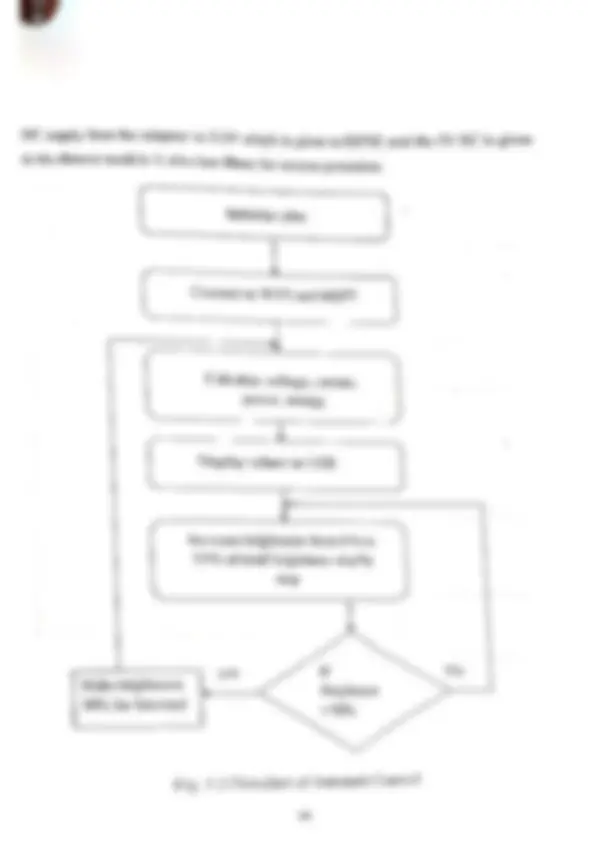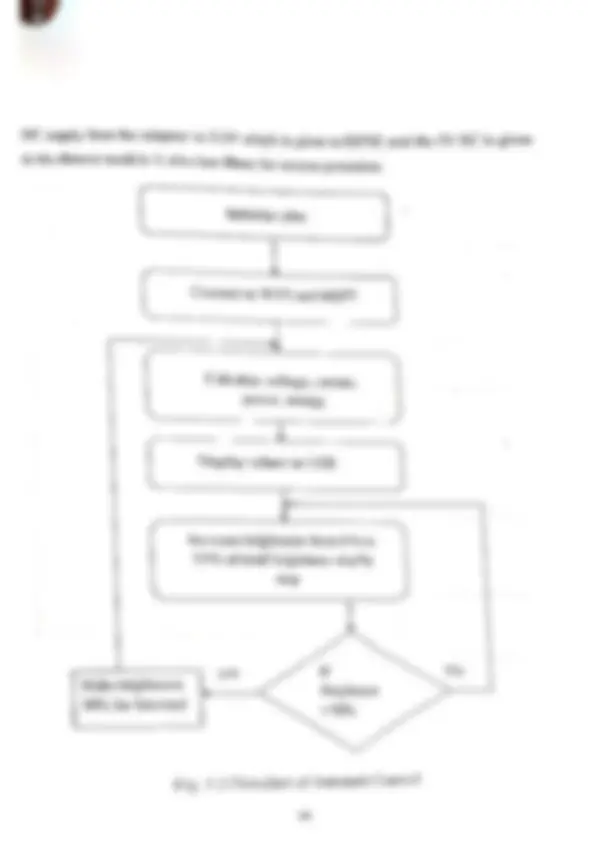


Study with the several resources on Docsity

Earn points by helping other students or get them with a premium plan


Prepare for your exams
Study with the several resources on Docsity

Earn points to download
Earn points by helping other students or get them with a premium plan
Community
Ask the community for help and clear up your study doubts
Discover the best universities in your country according to Docsity users
Free resources
Download our free guides on studying techniques, anxiety management strategies, and thesis advice from Docsity tutors
The "Industrial Load Management System Using MQTT Protocol for Real-Time Energy Optimization and Control" focuses on enhancing energy efficiency in industrial environments by leveraging the lightweight MQTT protocol. This system enables seamless real-time communication between industrial devices and all control units, allowing for effective monitoring, scheduling, and management of electrical loads. By integrating IoT sensors and MQTT-based messaging, it ensures safe, Secure reliable data transmission and responsive load control. The approach helps industries reduce peak demand, avoid overloads, and improve overall energy usage efficiency. This solution is scalable, cost-effective, and suitable for smart factories aiming for sustainable and intelligent energy operations.
Typology: Thesis
1 / 2

This page cannot be seen from the preview
Don't miss anything!