



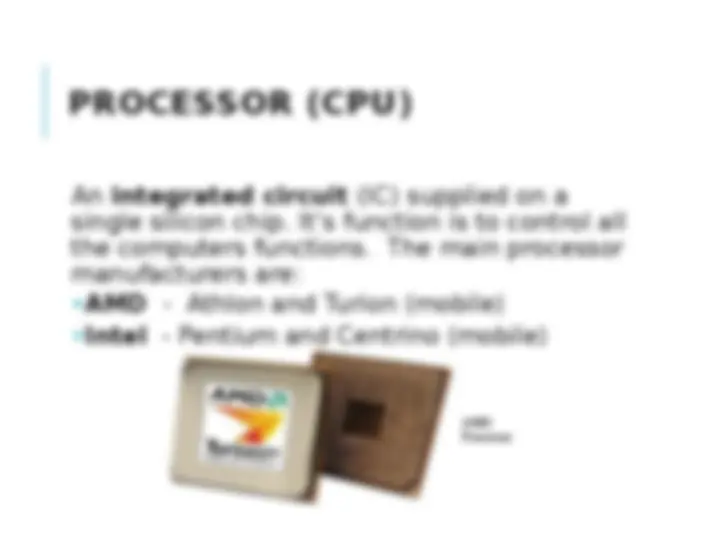

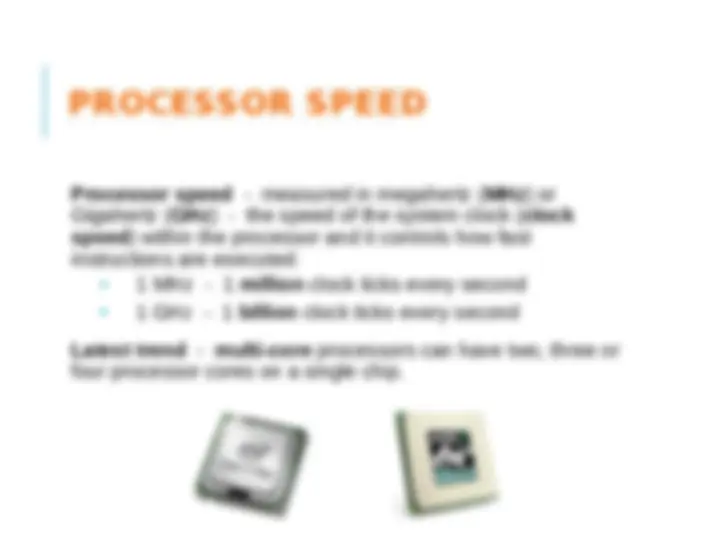

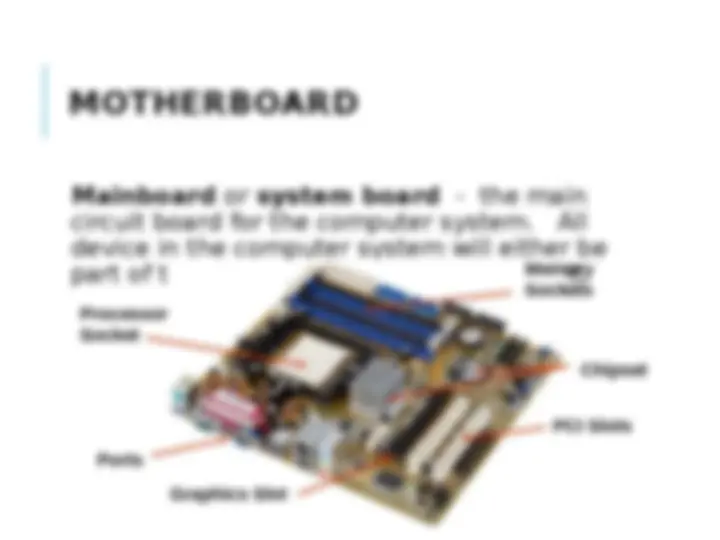




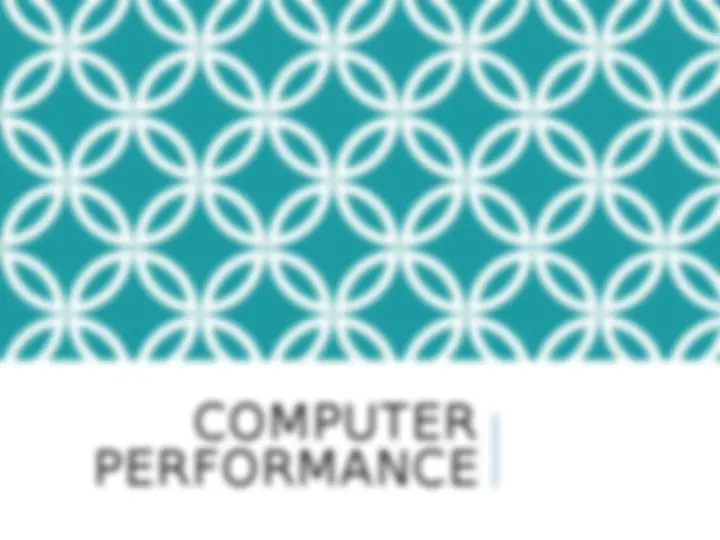
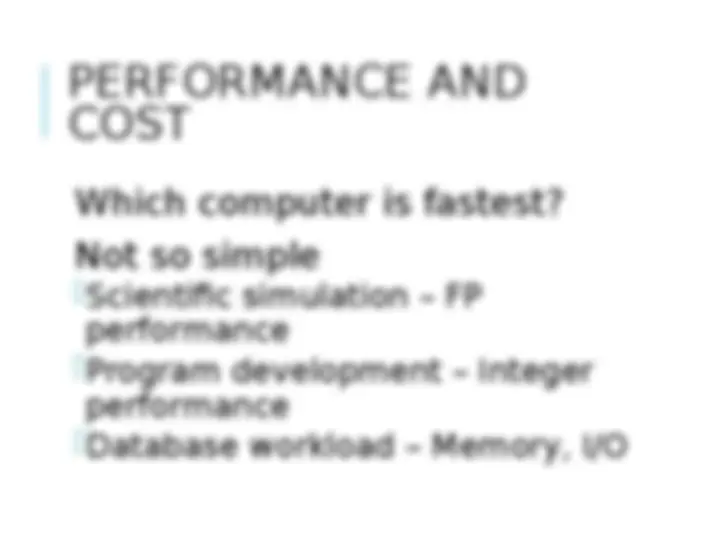
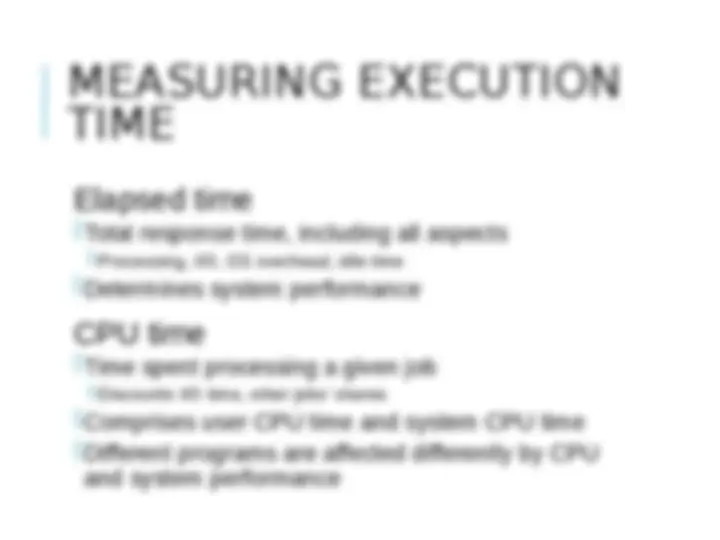
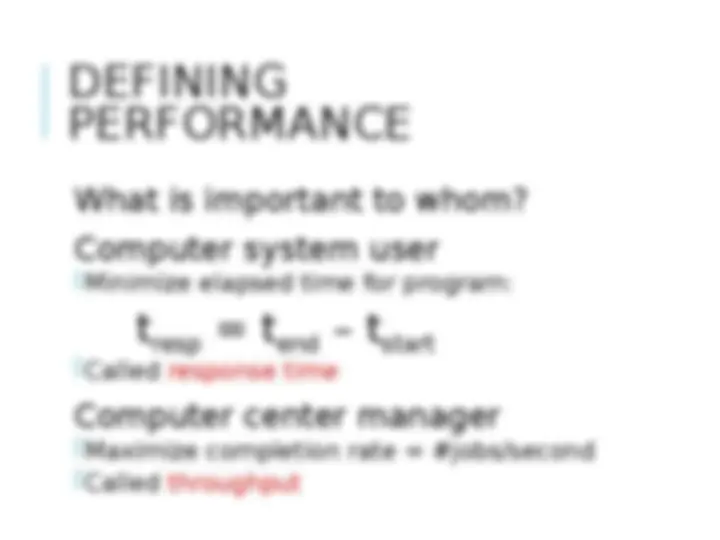
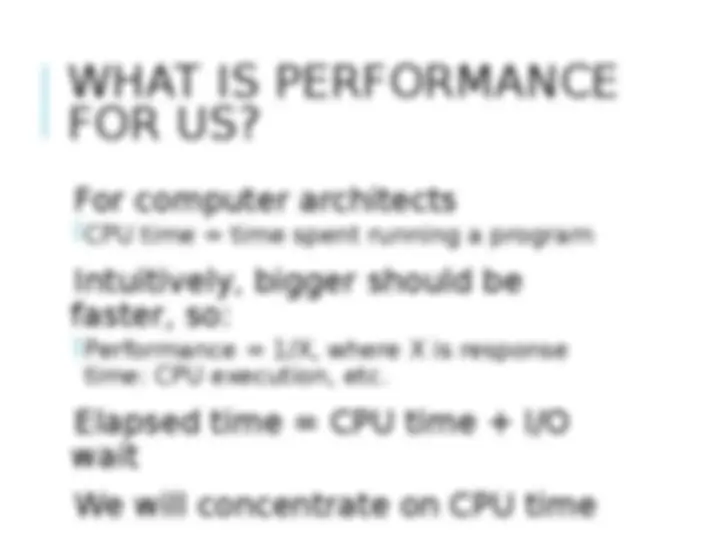
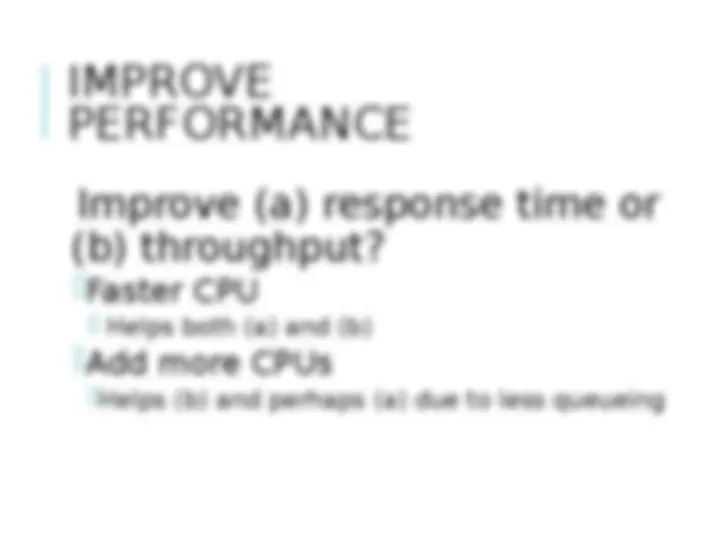
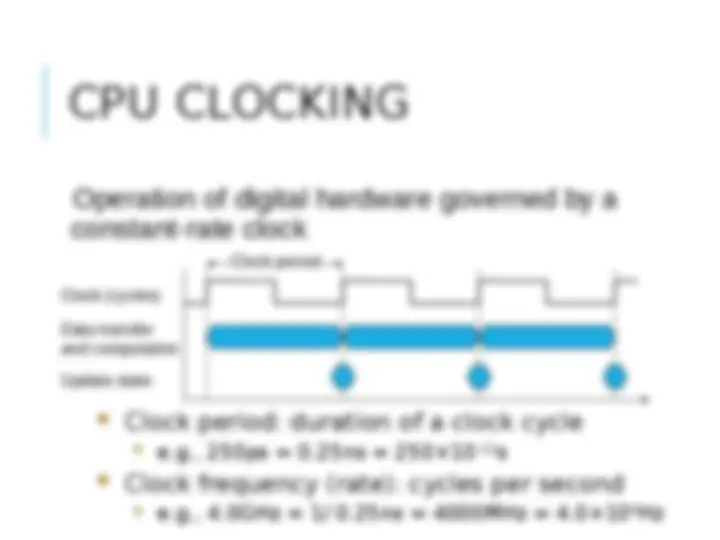
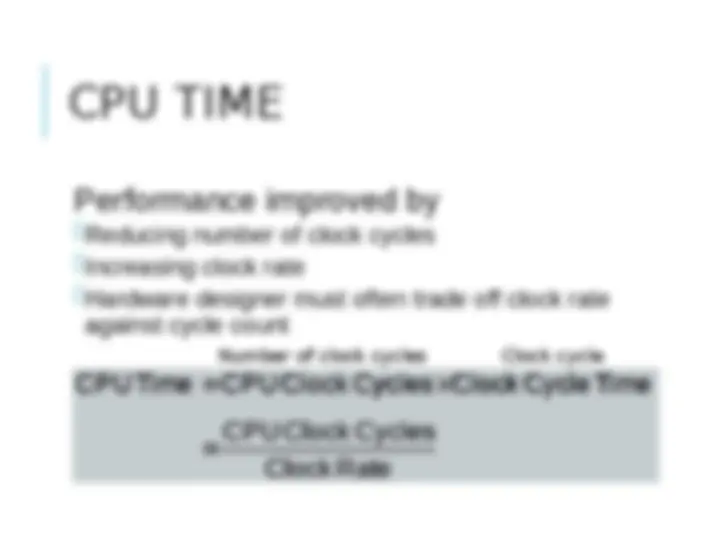
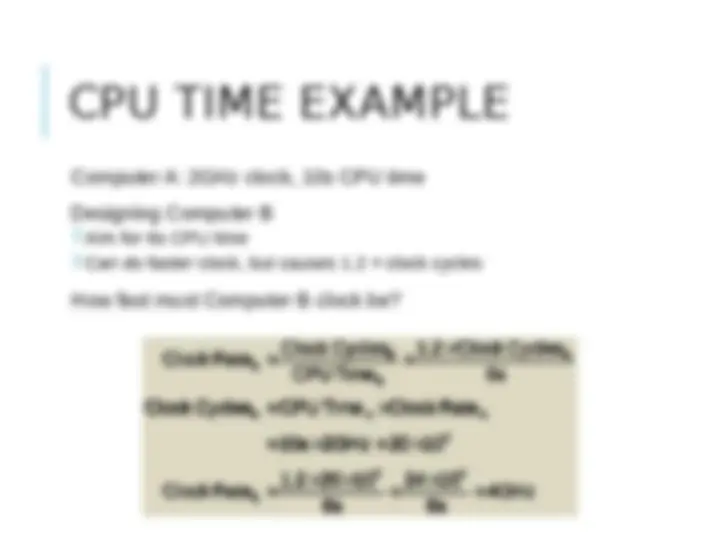
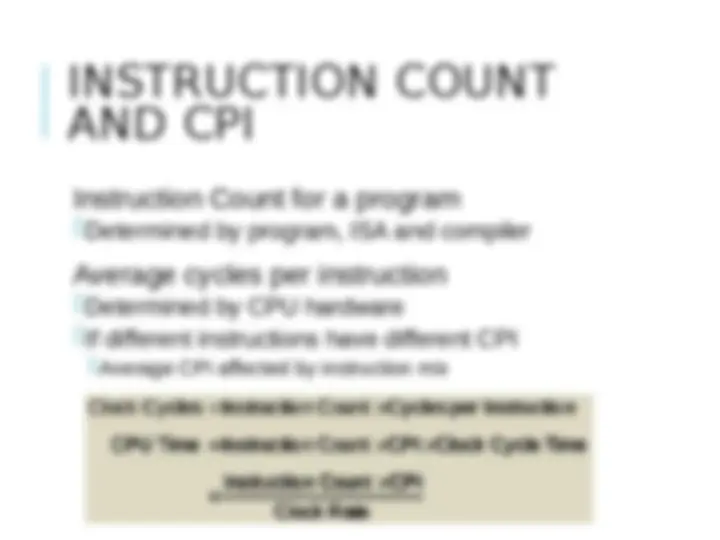
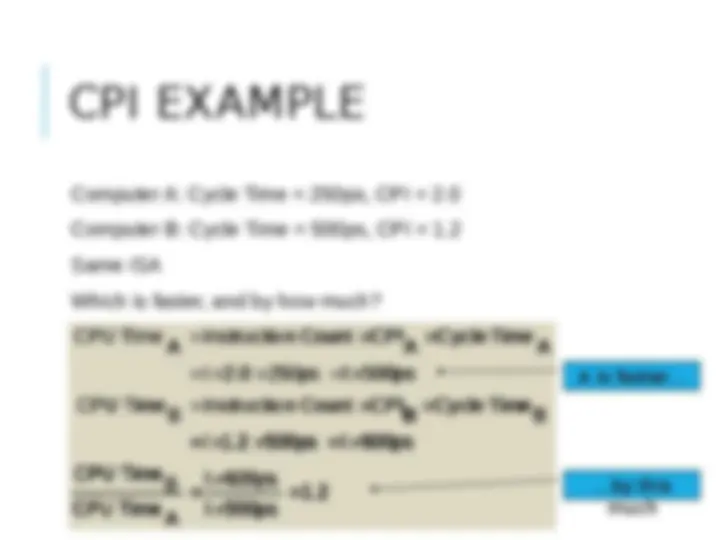
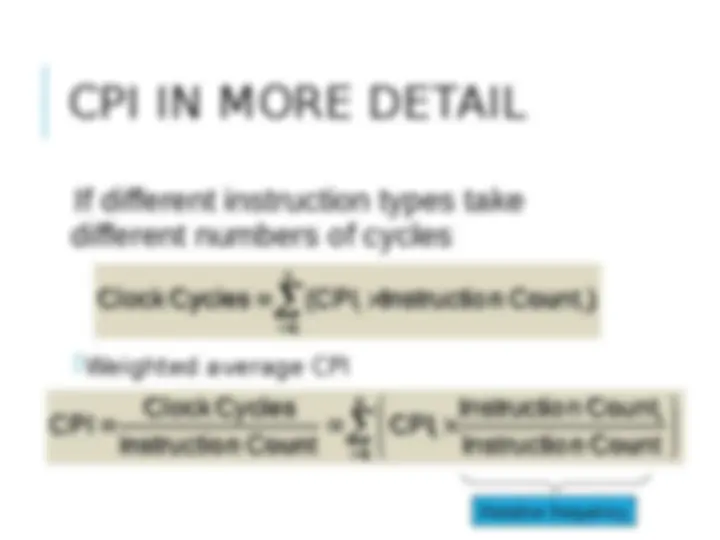
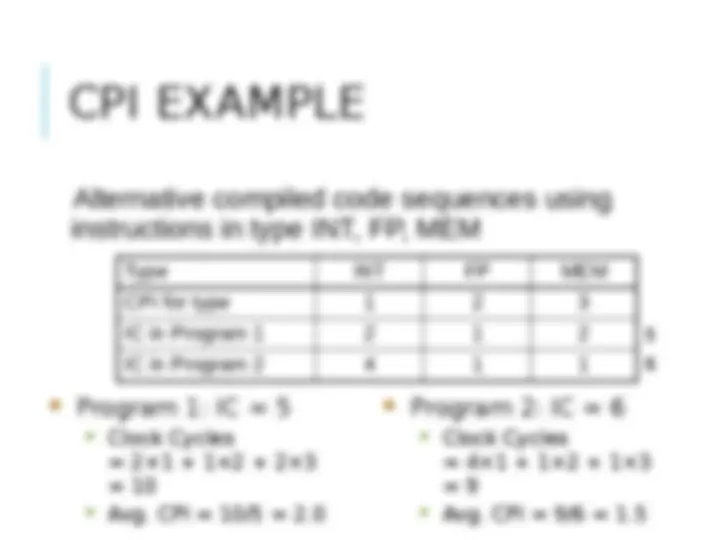
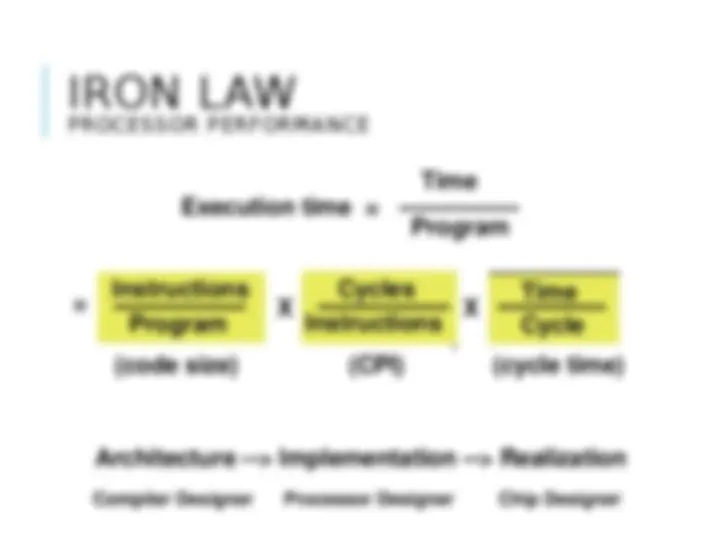
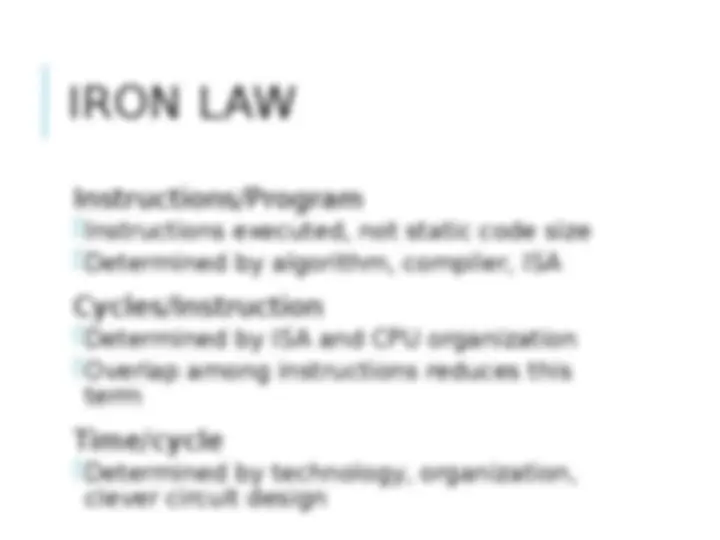





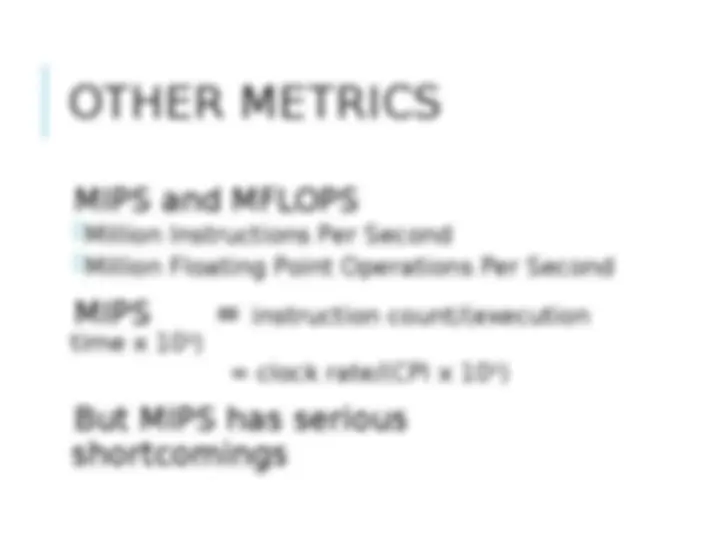
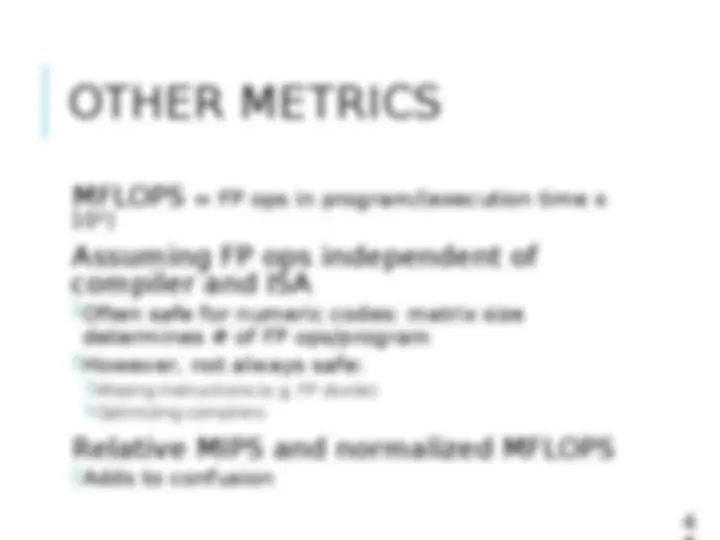


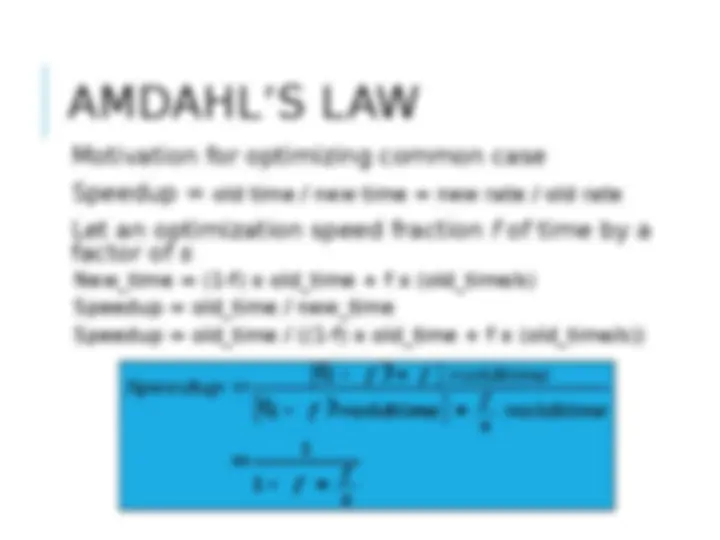
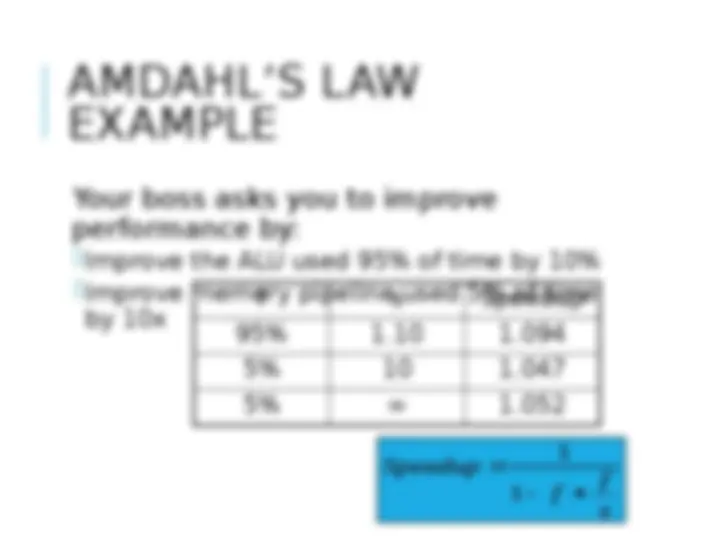
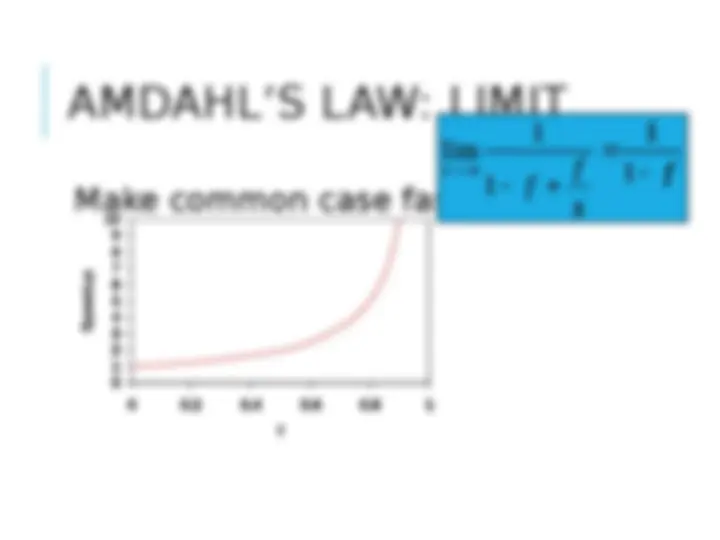
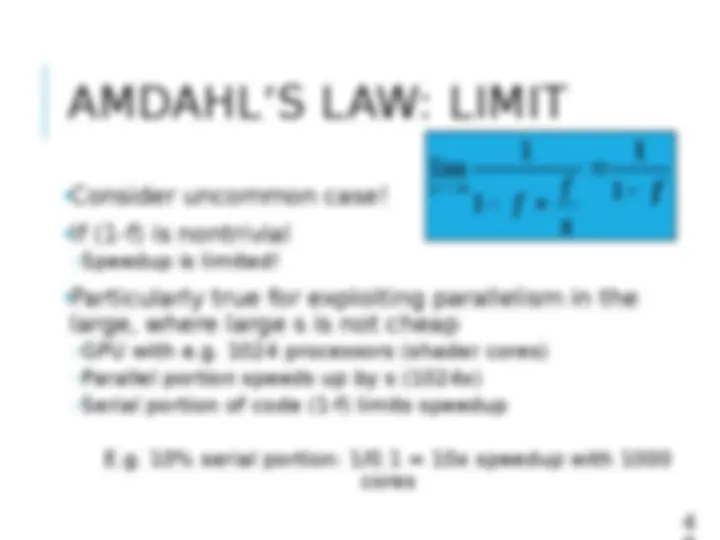
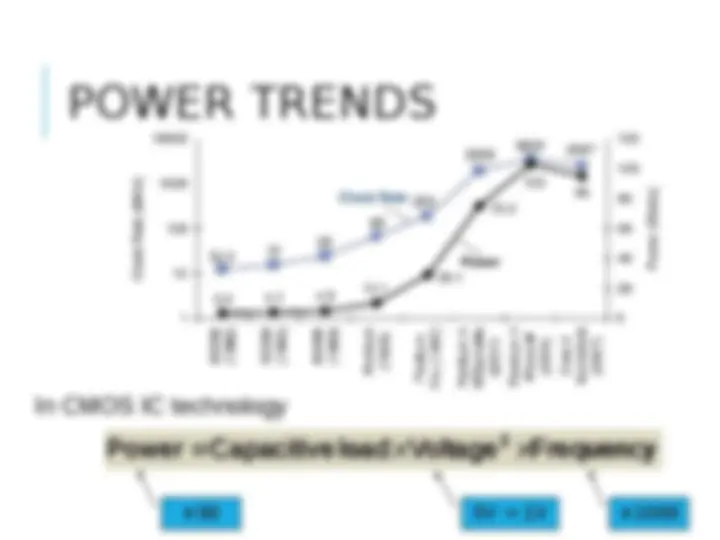
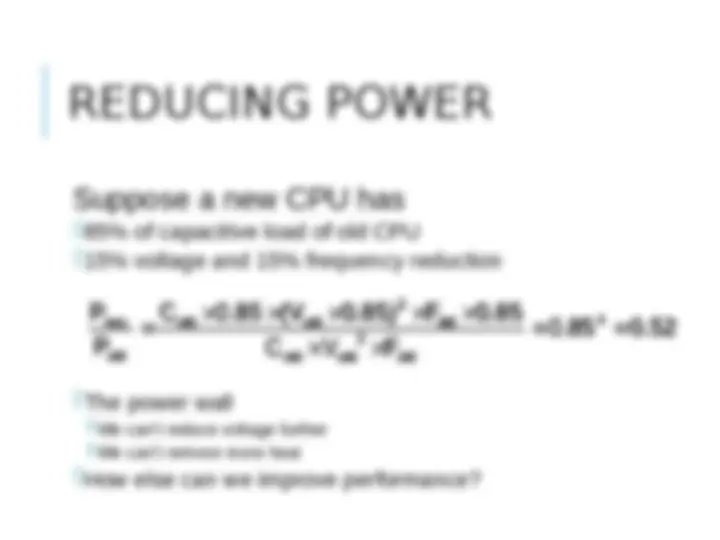



Study with the several resources on Docsity

Earn points by helping other students or get them with a premium plan


Prepare for your exams
Study with the several resources on Docsity

Earn points to download
Earn points by helping other students or get them with a premium plan
Community
Ask the community for help and clear up your study doubts
Discover the best universities in your country according to Docsity users
Free resources
Download our free guides on studying techniques, anxiety management strategies, and thesis advice from Docsity tutors
Three components of a computer that impact performance are random access memory (RAM), processor speed (CPU) and available hard drive space. All information updates are performed in memory by the processor. The information is saved permanently when it is written to disk. All three of these components will impact performance.
Typology: Slides
1 / 51

This page cannot be seen from the preview
Don't miss anything!




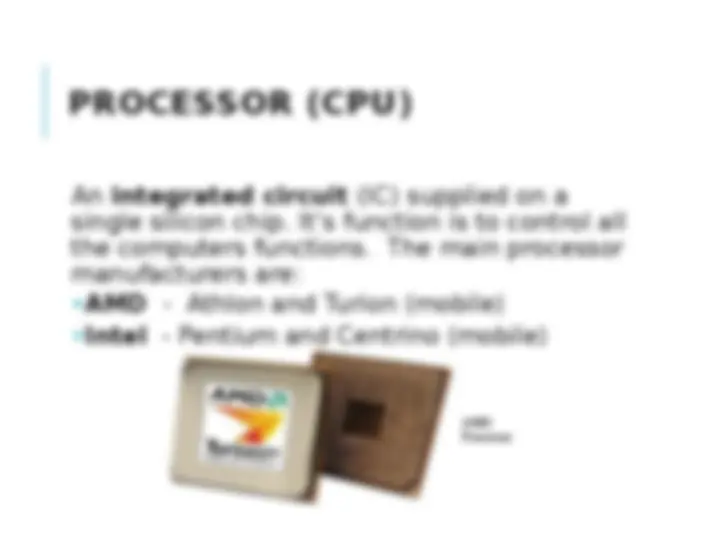

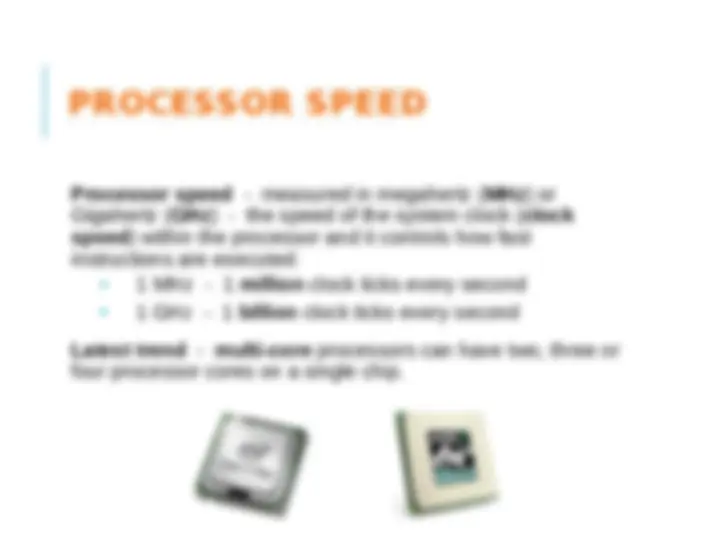

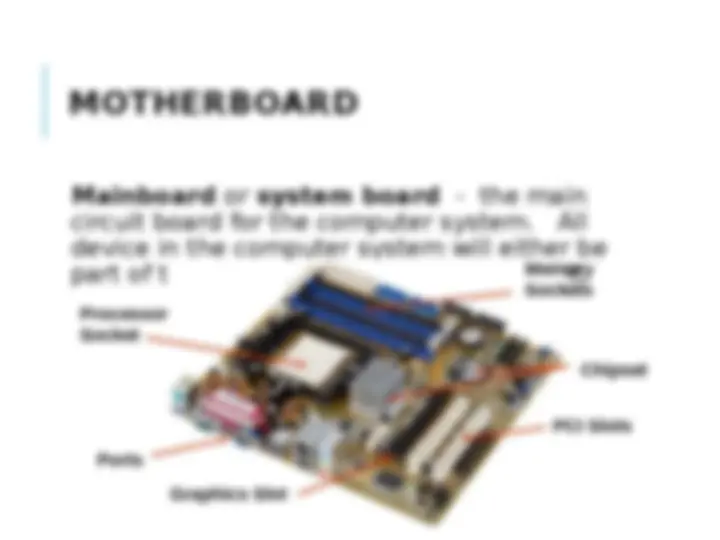




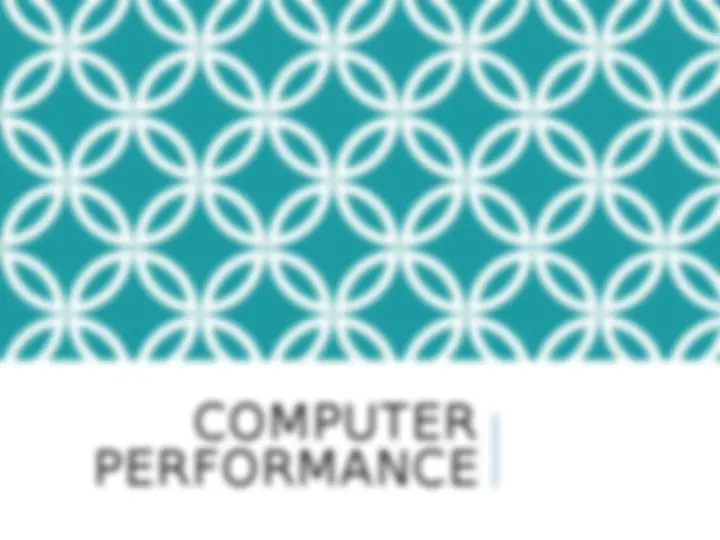
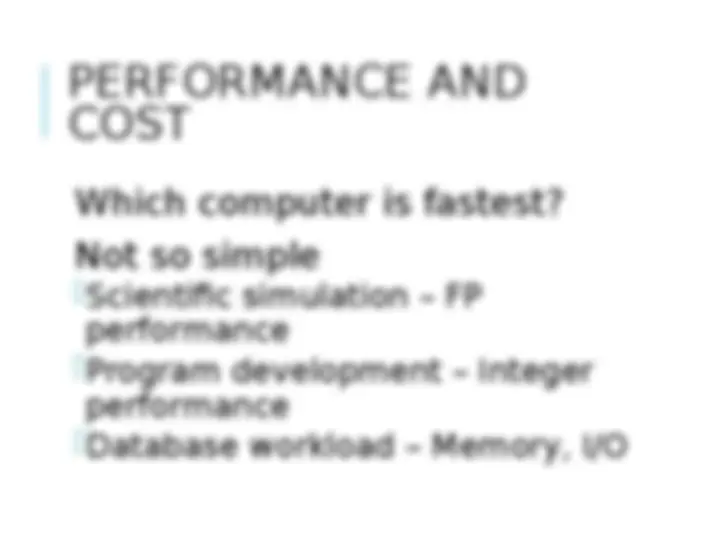
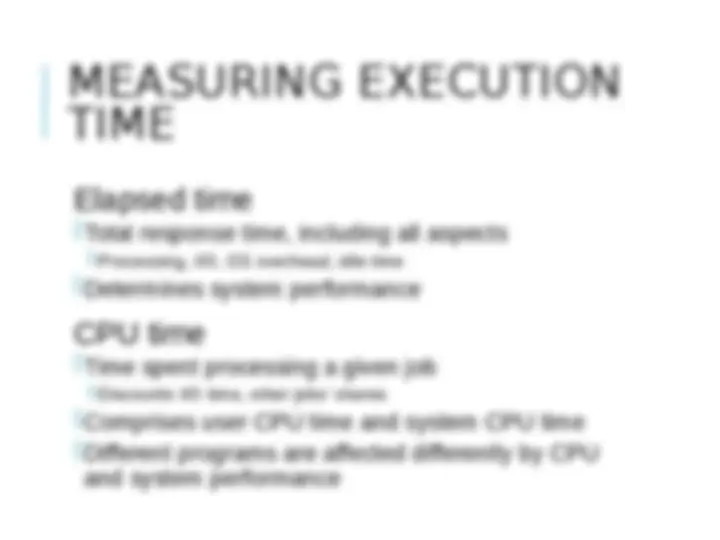
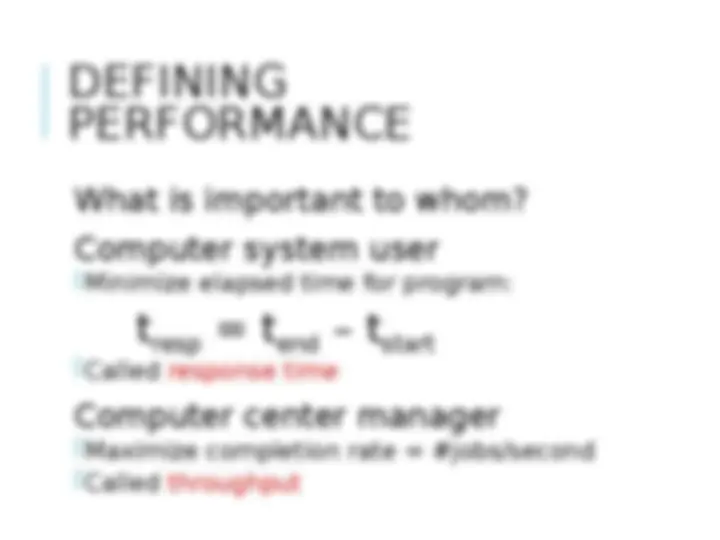
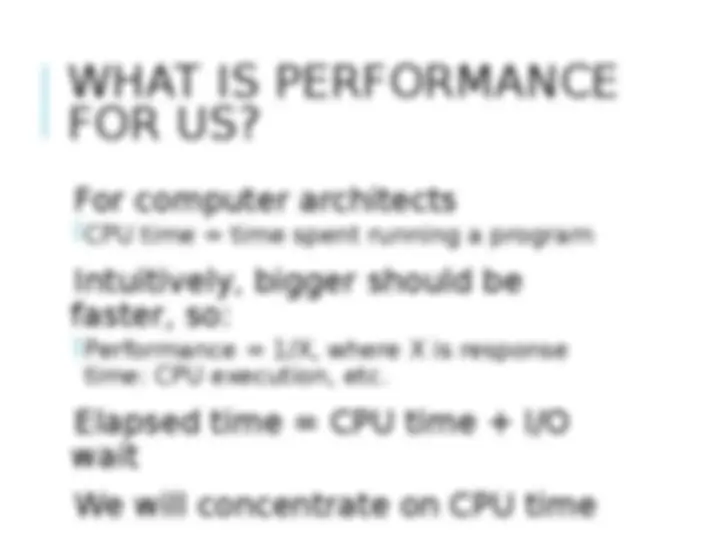
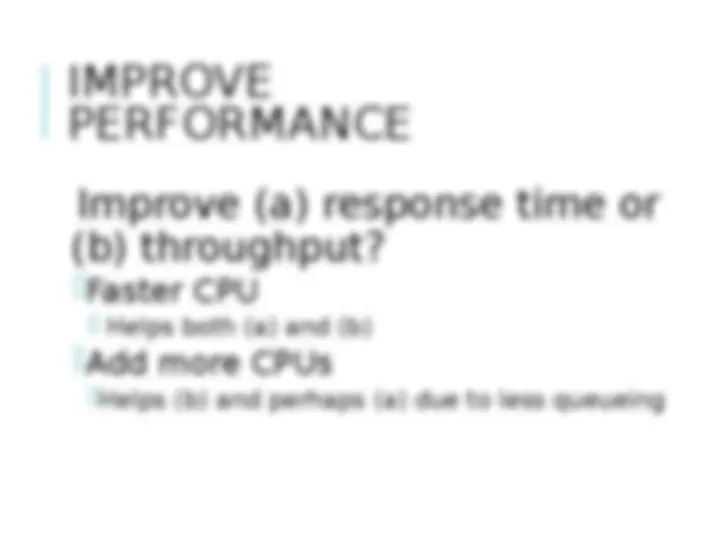
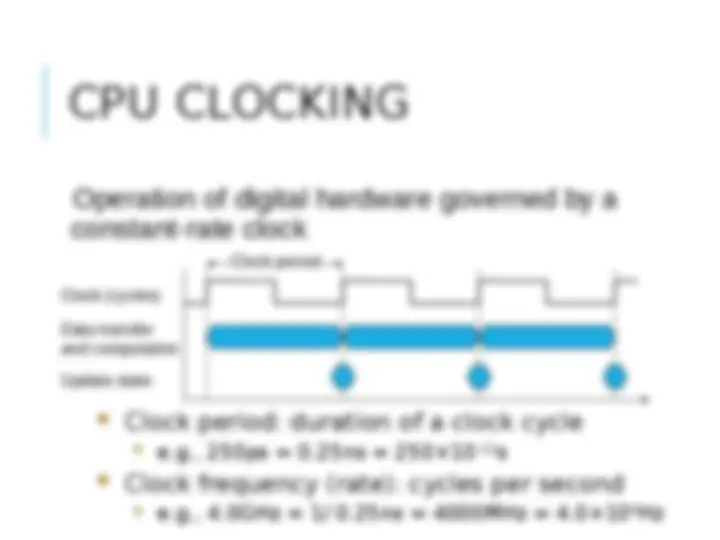
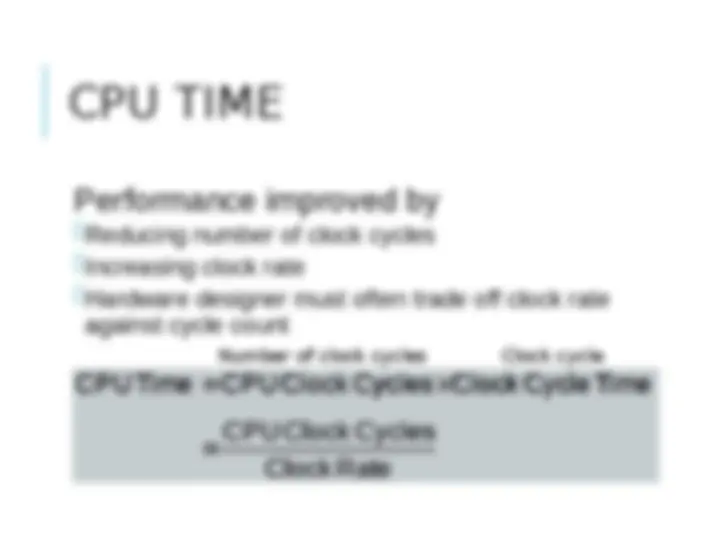
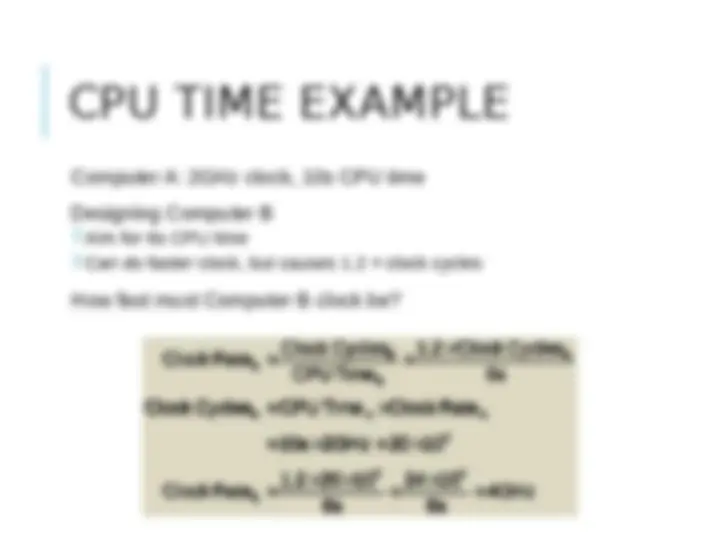
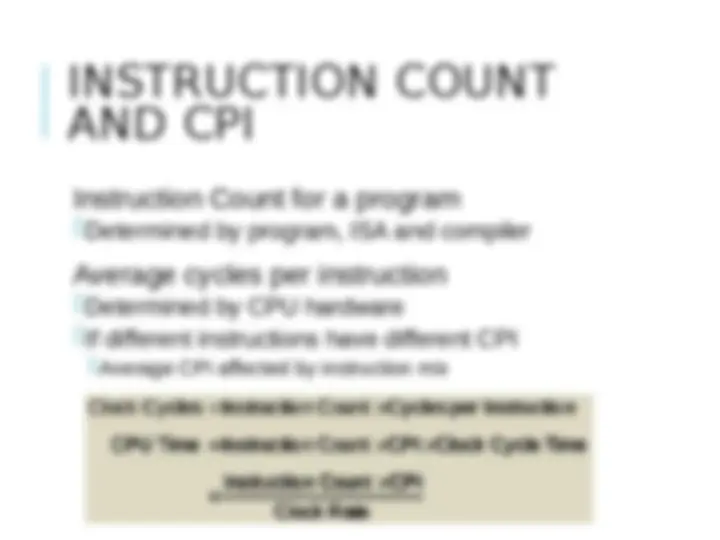
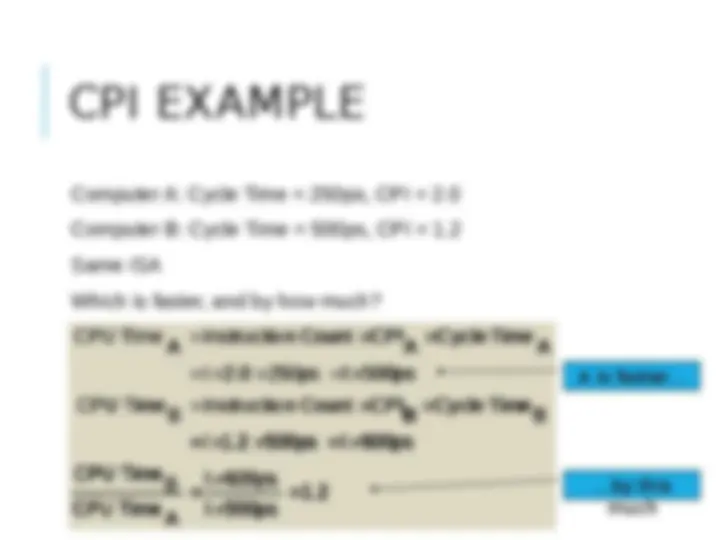
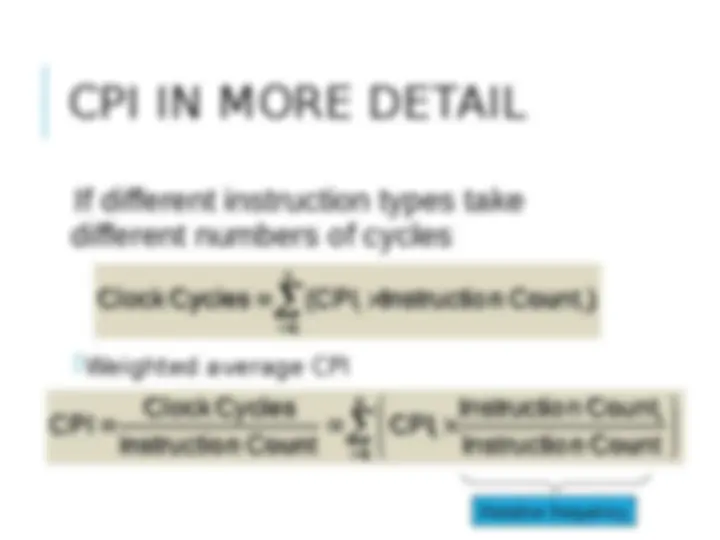
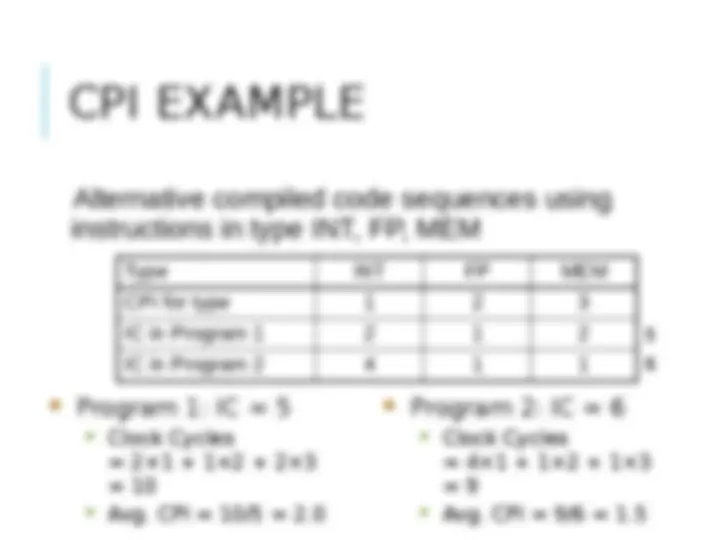
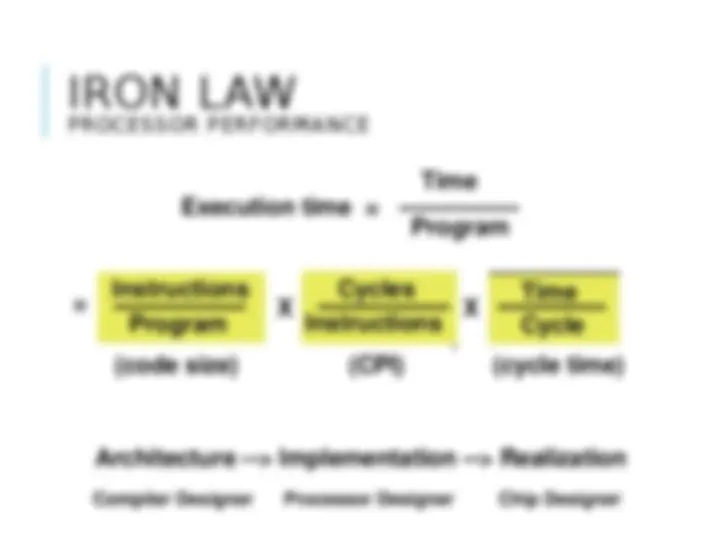
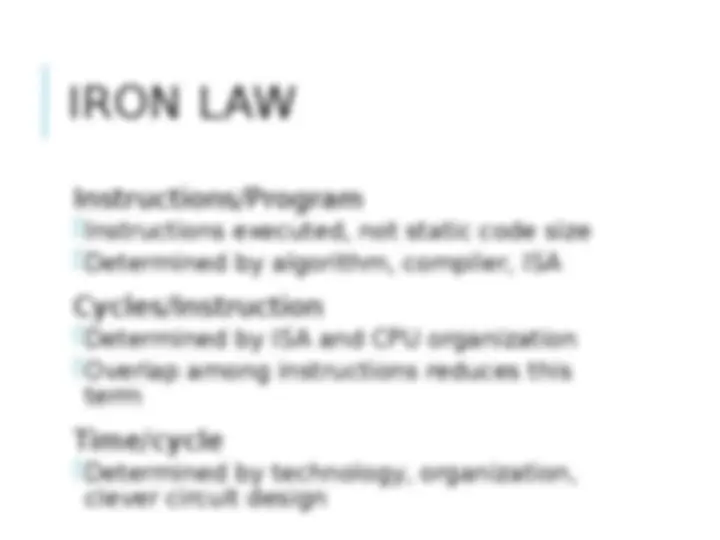





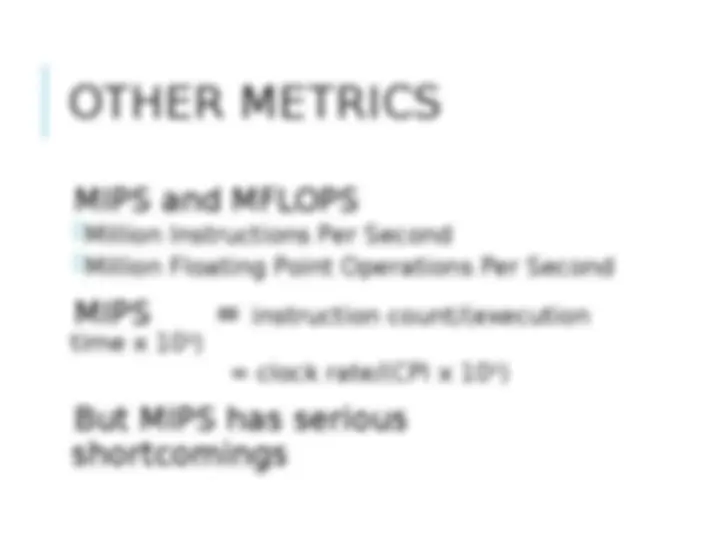
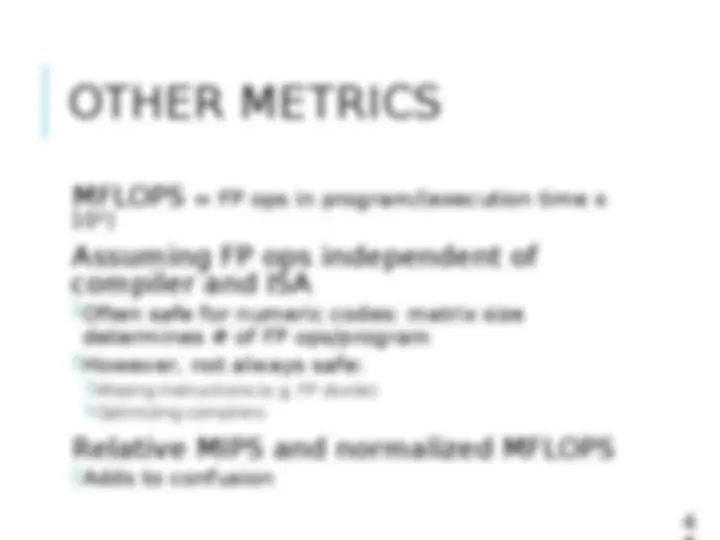


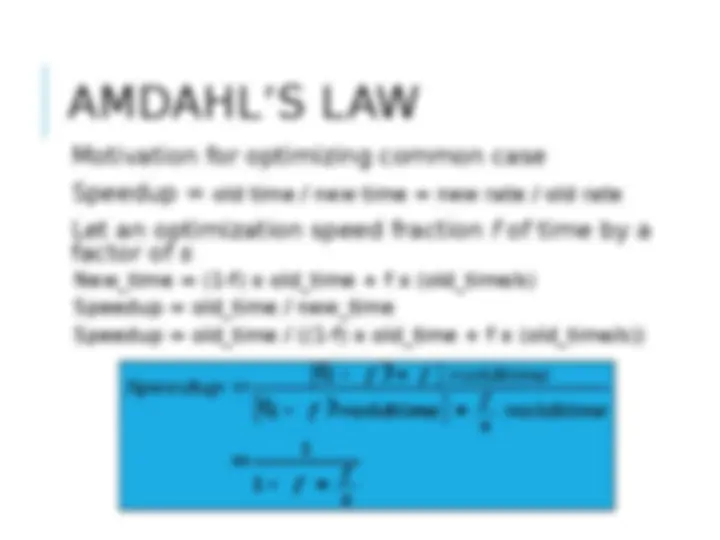
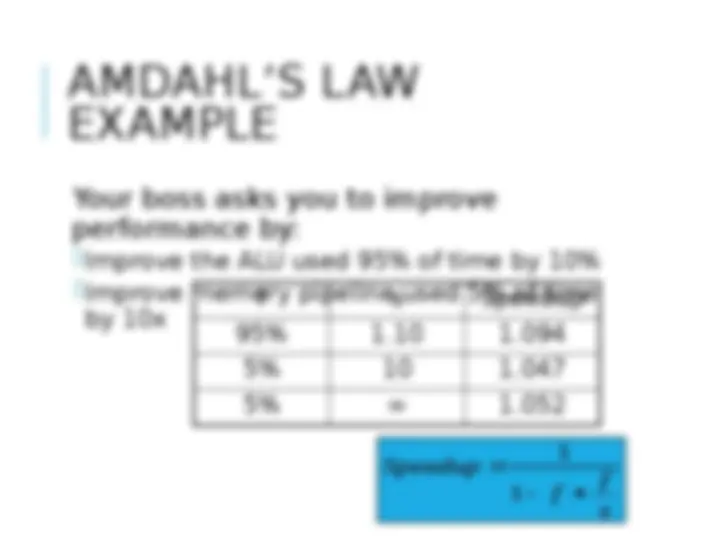
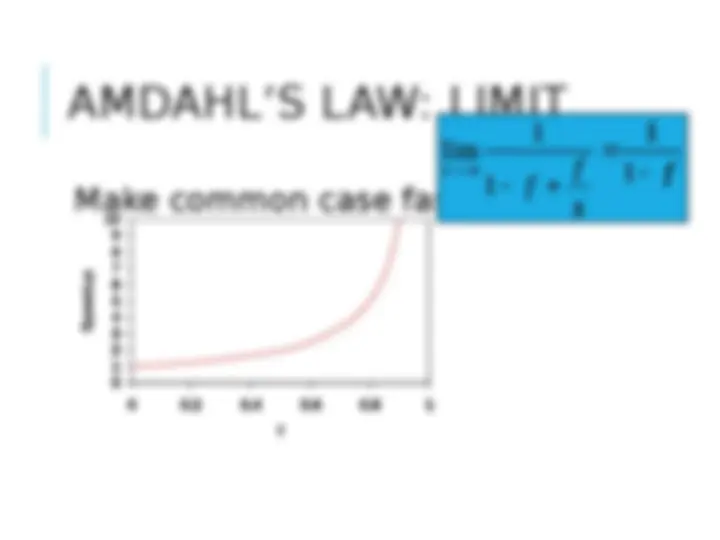
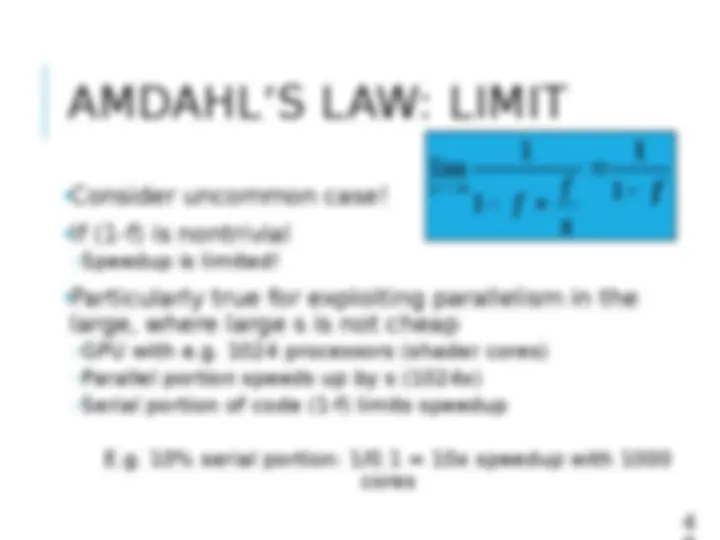
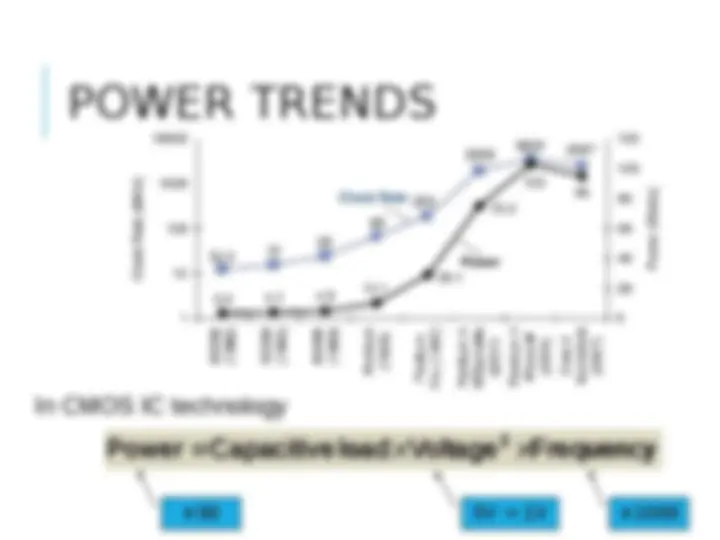
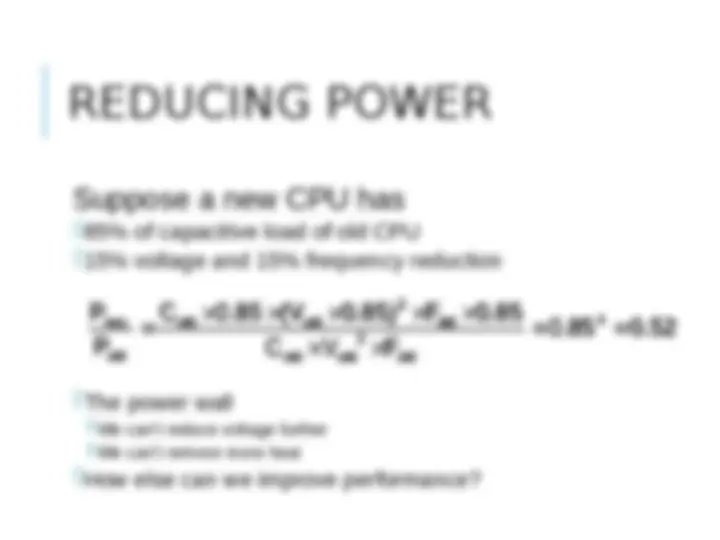

Pham Thanh Giang
Institute of Information Technology
ptgiang@ioit.ac.vn
Same components for
all kinds of computer
Desktop, server,
embedded
Input/output includes
User-interface devices
Display, keyboard,
mouse
Storage devices
Hard disk, CD/DVD, flash
Network adapters
For communicating with
other computers
The term software is used to describe
computer programs that perform a task or
tasks on a computer system. Software can be
grouped as follows:
System software - Operating System etc.
Utility programs - Antivirus etc.
Applications Software - Word, SolidWorks
etc.
Computer system - collection of electronic
and mechanical devices operating as a unit.
The main parts are:
1.System unit
2.Monitor
3.Keyboard
4.Mouse
5.Speakers
2
3
4
5
1
Peripherals are devices that connect to the
system unit using cables or wireless
technologies. Typical peripherals include:
Monitor
Keyboard
Printer
Plotter
Scanner
Speakers
Plotter
An integrated circuit (IC) supplied on a
single silicon chip. It’s function is to control all
the computers functions. The main processor
manufacturers are:
AMD - Athlon and Turion (mobile)
Intel - Pentium and Centrino (mobile)
AMD
Processor
Processor speed - measured in megahertz ( MHz ) or
Gigahertz ( GHz ) - the speed of the system clock ( clock
speed ) within the processor and it controls how fast
instructions are executed:
Latest trend - multi-core processors can have two, three or
four processor cores on a single chip.
IC’s
Memory
Module
DIMM’s and SODIMM’s are available in
modules of 256MB, 512MB, 1GB, 2GB, 4GB,
The current technology is called DDR (double
data ram) and there are three types: DDR1,
Any particular computer system is only
compatible with one type.
Module name
Module capacity
Module type Module speed
Mainboard or system board - the main
circuit board for the computer system. All
device in the computer system will either be
part of the motherboard or connected to it.
Processor
Socket
Memory
Sockets
Ports
PCI Slots
Graphics Slot
Chipset
Chipset - controls data flow around the
computer. It consists of two chips:
Northbridge - data flow between memory
and processor - data flow between the
processor and the graphic's card
Southbridge - controls data flow to the
devices - USB, IDE, SATA, LAN and Audio -
controls PCI slots and onboard graphics
Processor
RAM
Northbridge
All Memory
Southbridge
IDE
SATA
USB
LAN
Audio
Graphics Slot
PC-Express or AGP
PCI Slots
Onboard
Graphics
Front Side
Bus
Memory Bus
Graphics Bus
Internal
Bus
PCI Bus
PCI Bus
Uses advances power management ( APM )
to allow the computer go into a standby
mode
Some have a switch to toggle between 240
volt supplies and 110 volt supplies.
1
4
3
2
1 Main connector
Connects to the motherboard and supplies the 3.3 and
5 volt supply for the board.
2 SATA connector Connects SATA drives
3 Berg connector Connects floppy disk drives
4 Molex connector Connects IDE hard drives and optical drives.
Ports at the back of the computer
Ports at the front of the computer