




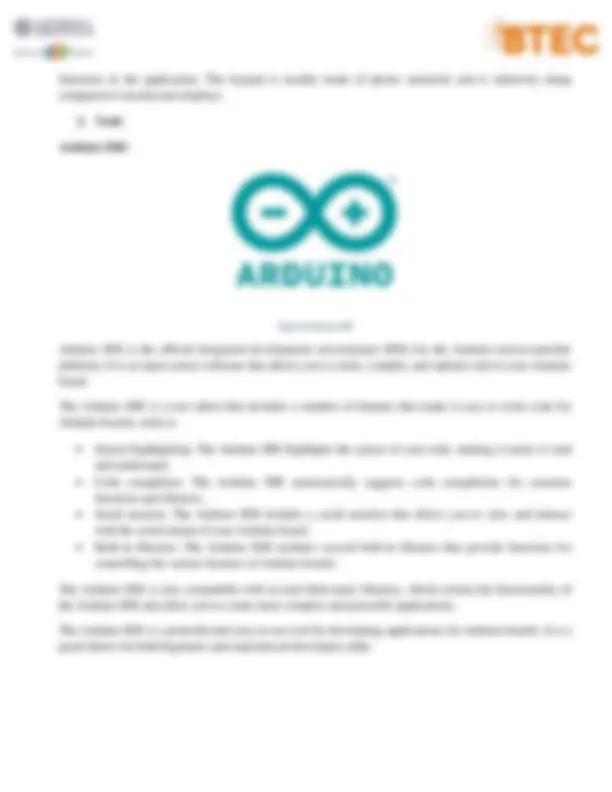













Study with the several resources on Docsity

Earn points by helping other students or get them with a premium plan


Prepare for your exams
Study with the several resources on Docsity

Earn points to download
Earn points by helping other students or get them with a premium plan
Community
Ask the community for help and clear up your study doubts
Discover the best universities in your country according to Docsity users
Free resources
Download our free guides on studying techniques, anxiety management strategies, and thesis advice from Docsity tutors
Information about various components used in an internet of things (iot) project, including arduino uno, water sensors, ultrasonic sensors, micro servo motor, and sound detection sensor. It explains the functionality and use of each component, along with figures and diagrams. The document also includes code snippets and test results.
Typology: Assignments
1 / 24

This page cannot be seen from the preview
Don't miss anything!





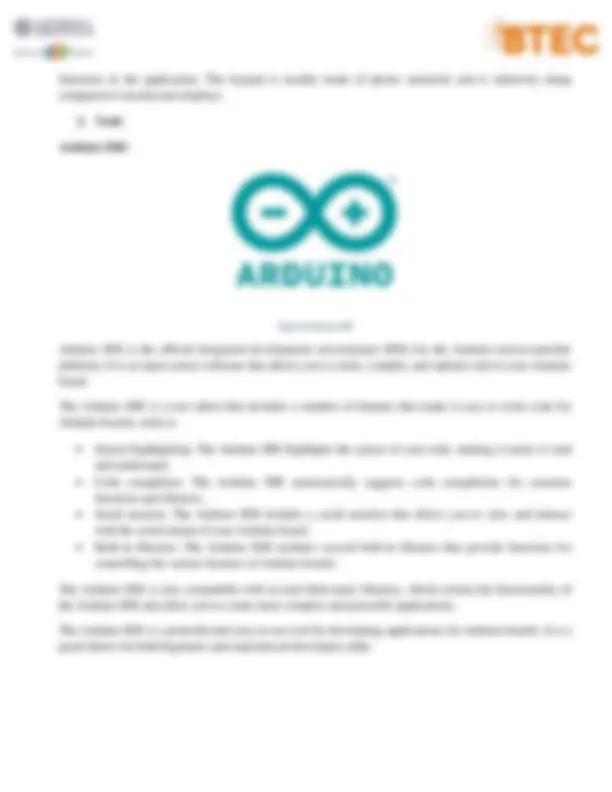











Qualification TEC Level 5 HND Diploma in Computing Unit number and title Unit 43 : Internet of Things Submission date Date Received 1st submission Re-submission Date Date Received 2nd submission Student Name Trần Văn Tưởng Student ID GCH Class GCH1107 Assessor name Nguyễn Thế Lâm Tùng Student declaration I certify that the assignment submission is entirely my own work and I fully understand the consequences of plagiarism. I understand that making a false declaration is a form of malpractice. Student’s signature Tưởng Grading grid
Grade: Assessor Signature: Date: Internal Verifier’s Comments: Signature & Date:
Task 1 – Develop the IoT application
1. Devices Aruno uno r Figure 1 :Aruno uno r Arduino UNO is a microcontroller board based on the ATmega328P. It has 14 digital input/output pins (of which 6 can be used as PWM outputs), 6 analog inputs, a 16 MHz ceramic resonator, a USB connection, a power jack, an ICSP header and a reset button. It contains everything needed to support the microcontroller; simply connect it to a computer with a USB cable or power it with a AC-to-DC adapter or battery to get started. You can tinker with your UNO without worrying too much about doing something wrong, worst case scenario you can replace the chip for a few dollars and start over again. Water sensors Figure 2 :Water sensor
A Breadboard is simply a board for prototyping or building circuits on. It allows you to place components and connections on the board to make circuits without soldering. The holes in the breadboard take care of your connections by physically holding onto parts or wires where you put them and electrically connecting them inside the board. The ease of use and speed are great for learning and quick prototyping of simple circuits. More complex circuits and high frequency circuits are less suited to breadboarding. Breadboard circuits are also not ideal for long term use like circuits built on perfboard (protoboard) or PCB (printed circuit board), but they also don’t have the soldering (protoboard), or design and manufacturing costs (PCBs). Hc-sr 04 Figure 5 :Hc-sr This is the HC-SR04 ultrasonic distance sensor. This economical sensor provides 2cm to 400cm of non- contact measurement functionality with a ranging accuracy that can reach up to 3mm. Each HC-SR module includes an ultrasonic transmitter, a receiver and a control circuit. There are only four pins that you need to worry about on the HC-SR04: VCC (Power), Trig (Trigger), Echo (Receive), and GND (Ground). You will find this sensor very easy to set up and use for your next range-finding project! This sensor has additional control circuitry that can prevent inconsistent "bouncy" data depending on the application. Sensor sound Figure 6 :Sensor sound
Sound detection sensor works similarly to our Ears, having diaphragm which converts vibration into signals. However, what’s different as that a sound sensor consists of an in-built capacitive microphone, peak detector and an amplifier (LM386, LM393, etc.) that’s highly sensitive to sound Micro Servo Motor Figure 7 :Micro Servo Motor Micro Servo Motor SG90 is a tiny and lightweight server motor with high output power. Servo can rotate approximately 180 degrees (90 in each direction), and works just like the standard kinds but smaller. You can use any servo code, hardware or library to control these servos. Good for beginners who want to make stuff move without building a motor controller with feedback & gear box, especially since it will fit in small places. It comes with a 3 horns (arms) and hardware. Matrix Keypad Figure 8 :Matrix Keypad The 4x4 matrix keypad is a simple mechanism that resembles the numeric input on your computer keyboard, except that it has an additional ‘*,’ ‘#’ and 4 other auxiliary buttons that can be used for various
3. Code
4. My code Figure 10 : code Ultrasonic sensors The code includes the necessary declarations for trig and echo, sets their pinMode in the setup function, and includes a Serial.begin for debugging purposes. Additionally, it adjusts the distance check to turn on
the light when the distance is less than or equal to 100. The code now only prints the distance to the Serial Monitor when an obstacle is detected. Figure 11 Actual result photo When there is an obstacle in front of the ultrasonic sensor, the light will turn on. Figure 12 :Result in arduino The screen will display the distance from the sensor to the object.
5. Product
Regarding personal work, I was assigned the responsibility of creating an ultrasonic sensor. How ultrasonic sensors work: This sensor will be installed on the stairs and when someone passes within range of the ultrasonic sensor, the light will light up so you can see clearly. Once beyond the sensor, the light will turn off
6. Test case Note Name Expected Reality Evaluate 1 Test water sensor shows Low level When the measured water level is less than the initial initial level, Low will be displayed Low level will be displayed when the water level is set to the lowest level Success 2 Test water sensor shows Medium level When the measured water level is greater than the lowest level and less than the initial highest level, the water level will display Medium Medium will be displayed if the water level is greater than the lowest level and less than the highest level Success
3 Test water sensor shows High level When the measured water level is greater than the initial high level, the water level will display High High will be displayed if the water level is greater than the initial high water level. Success 4 Test the sound sensor and light up Expect the light to stay on for 10 minutes When there is a sound, the LED light will light up Success 5 Test the sound sensor and the LED light does not light up Expect the lights to turn off if there is no sound When there is no sound, the LED will turn off Success 6 Test the ultrasonic sensor with the light on I hope that when there is movement, the LED light will light up When there is movement within a range of 1 meter, the LED light will be turned on Success 7 Test the ultrasonic sensor with the light on I hope that when there is movement, the LED light will light up When there is no movement within a range of 1 meter and the LED light is still turned on Failed 8 Test keyboard Matrix with servor Hopefully, entering the correct password will open the door When entering the 6 - digit password from the open keypad, it will be displayed and the door will open Success Figure 13 :Test case
Most users encounter problems during use because the product is quite easy to use for beginners. Most people do not encounter problems during use, but there are still some cases of problems due to lack of understanding of technology. According to the report results, the number of people rating good is up to 48.8% and very good is 48.8%.
According to statistical results, most of our products fully meet everyone's needs According to statistics, most people prefer the function of automatically pumping water and automatically turning on the toilet more than automatically turning on stair lights and unlocking with a password. Most people were satisfied with the product's functions.