

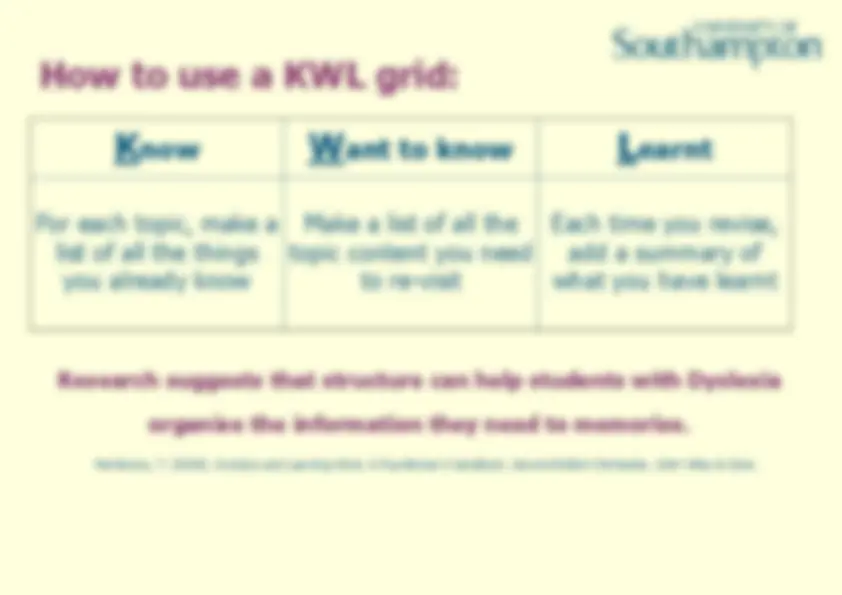








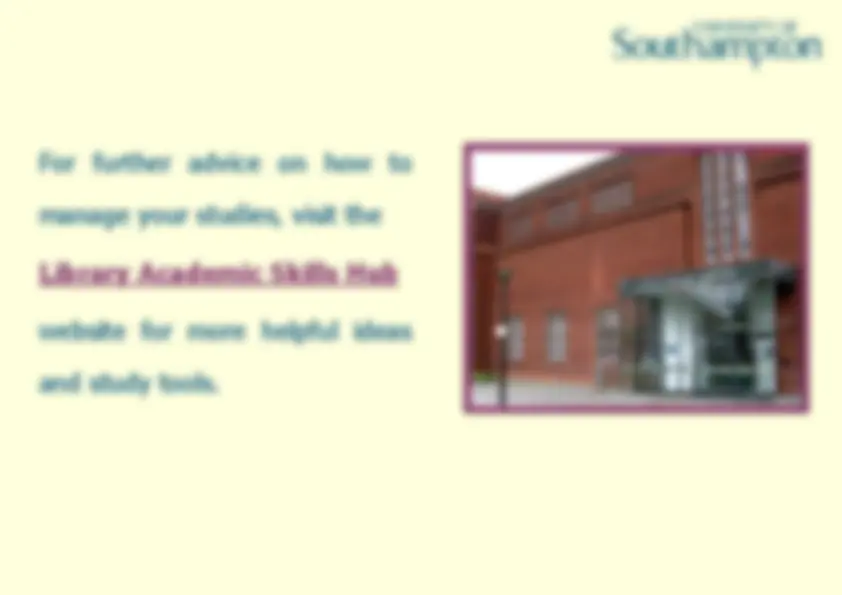



Study with the several resources on Docsity

Earn points by helping other students or get them with a premium plan


Prepare for your exams
Study with the several resources on Docsity

Earn points to download
Earn points by helping other students or get them with a premium plan
Community
Ask the community for help and clear up your study doubts
Discover the best universities in your country according to Docsity users
Free resources
Download our free guides on studying techniques, anxiety management strategies, and thesis advice from Docsity tutors
To help you complete all your revision before the date of your exam, you could use an online Study Planner to help you prioritise and organise your schedule. 2.
Typology: Study Guides, Projects, Research
1 / 20

This page cannot be seen from the preview
Don't miss anything!


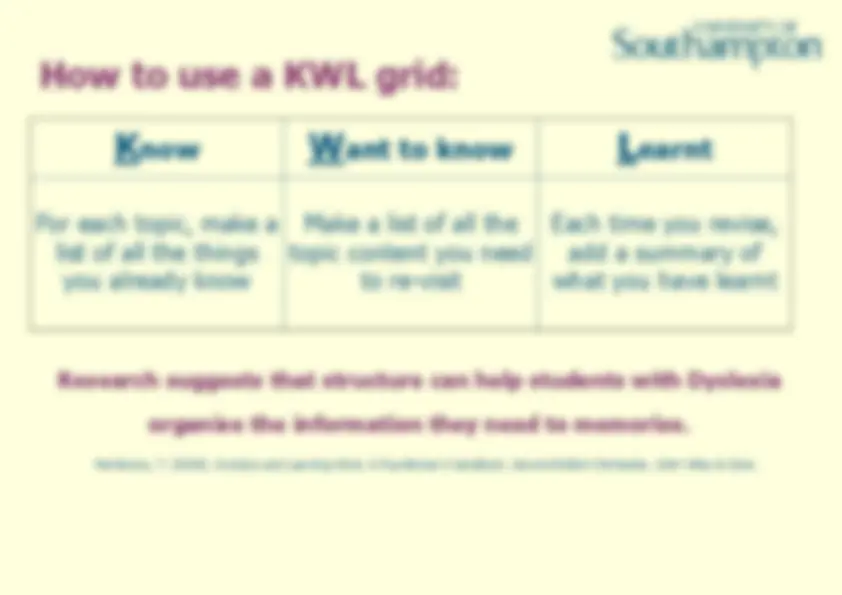








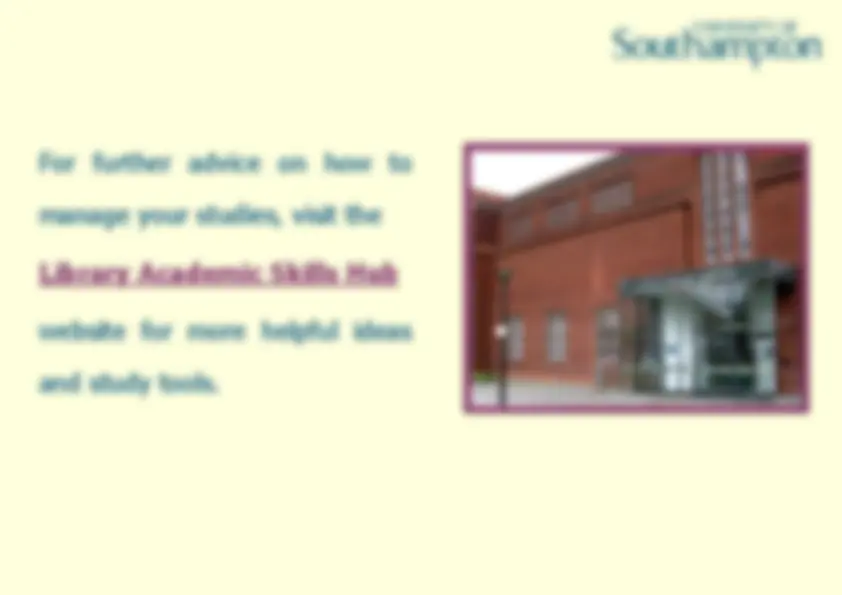

Know Want to know Learnt For each topic, make a list of all the things you already know Make a list of all the topic content you need to re-visit Each time you revise, add a summary of what you have learnt How to use a KWL grid: Research suggests that structure can help students with Dyslexia organise the information they need to memorise. Mortimore, T. (2008). Dyslexia and Learning Style: A Practitioner's Handbook, Second Edition Chichester, John Wiley & Sons.
Have a look at the ‘want to know’ section of your KWL grid. You could try using the ‘Matrix of Importance and Urgency’ (based upon the ‘Eisenhower Matrix’ ) to help you decipher which topic area to start revising. Where do I start?
To help you complete all your revision before the date of your exam, you could use an online Study Planner to help you prioritise and organise your schedule.
2. Plan - work towards your goals Reid, G. (2011) Dyslexia: A Complete Guide for Parents and Those Who Help Them Chichester, West Sussex: Wiley-Blackwell.
Just add your exam dates to the Study Planner and it will create a revision schedule for you. It can also send you reminders, to help keep you on track.
https://getrevising.co.uk/planner
3. Memorise - Remember important details Allocate time to practise recalling and using the information you will need in your exam. This will help you commit information to your long-term memory and deepen your understanding of a topic. Mortimore, T. (2008) Dyslexia and learning style : a practitioner's handbook 2nd ed. Chich- ester, West Sussex: Wiley & Sons Ltd.
Try out a variety of revision techniques, to find out which fits best with your unique learning style. Do you learn best from seeing, listening, doing or a bit of a mixture? Multi-sensory revision methods:
Alternatively, you could use an online tool such as Quizlet. On their website you can make flashcards, play games and complete quizzes to help you remember information. https://quizlet.com/latest Quizlet:
4. Make links - Develop your understanding To develop your understanding of a topic, you could create a concept map (often called a mind map). Mind maps can help us to recall information, as well as connect new and existing knowledge. Mortimore, T. (2008). Dyslexia and Learning Style: A Practitioner's Handbook, Second Edition Chichester, John Wiley & Sons.
Mind map software
A mind mapping software that lets you ‘share maps with an unlimited number of people and collaborate with them in real-time’. It is also available as an app.
5. Practise - Bring it all together To gauge your progress and identify any areas for development, you could try answering questions from some past exam papers. Cottrell, S. (2012) The Exam Skills Handbook: Achieving Peak Performance Basingstoke, Hampshire: Palgrave MacMillan
For further advice on how to manage your studies, visit the Library Academic Skills Hub website for more helpful ideas and study tools.
If you have a specific learning Student Disability & Inclusion to book an appointment with one of our Specialist Practitioners. difference such as Dyslexia, contact